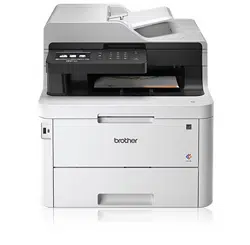Loading ...
Loading ...
Loading ...

Home > Routine Maintenance > Calibrate Color Output > Reset the Machine's Calibration Settings
Reset the Machine's Calibration Settings
If the output color differs from what you see on your monitor, try resetting your machine's calibration parameters.
>> HL-L3290CDW/DCP-L3551CDW
>> MFC-L3710CW/MFC-L3750CDW/MFC-L3770CDW
HL-L3290CDW/DCP-L3551CDW
1. Press Menu.
2. Press a or b to select the following:
a. Select [Printer]. Press OK.
b. Select [Clr Correction]. Press OK.
c. Select [Calibration]. Press OK.
d. Select [Reset]. Press OK.
3. Press a to select the [Reset] option.
4. Press Stop/Exit.
MFC-L3710CW/MFC-L3750CDW/MFC-L3770CDW
1. Press [Toner] > [Calibration] > [Reset].
2. Press [Yes].
3. Press .
Related Information
• Calibrate Color Output
576
Loading ...
Loading ...
Loading ...