Loading ...
Loading ...
Loading ...
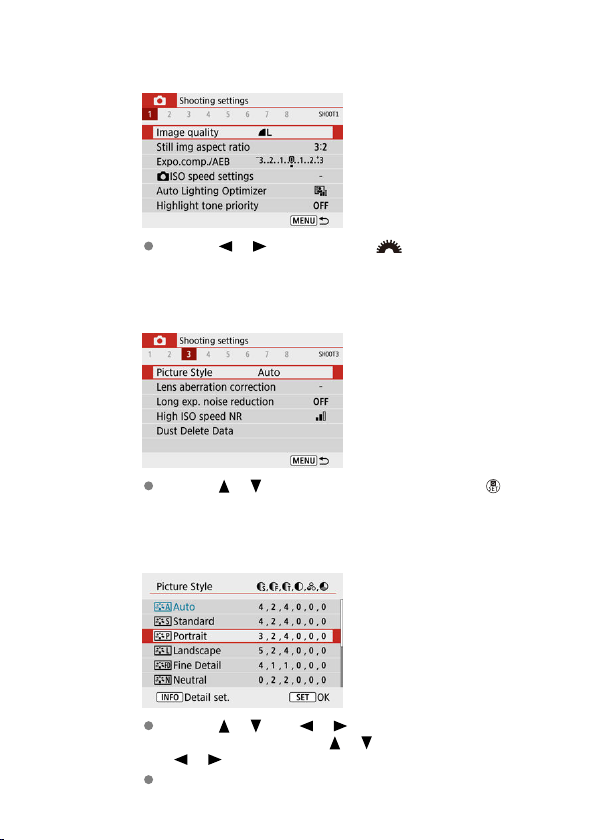
4.
Select a secondary tab.
Use the < >< > keys or turn the < > dial to select a
secondary tab.
5.
Select an item.
Use the < >< > keys to select an item, then press the < >
button.
6.
Select an option.
Use the < >< > or < >< > keys to select an option. (Some
options are selected with the <
>< > keys and others with the
< >< > keys.)
The current setting is indicated in blue.
78
Loading ...
Loading ...
Loading ...
