Loading ...
Loading ...
Loading ...
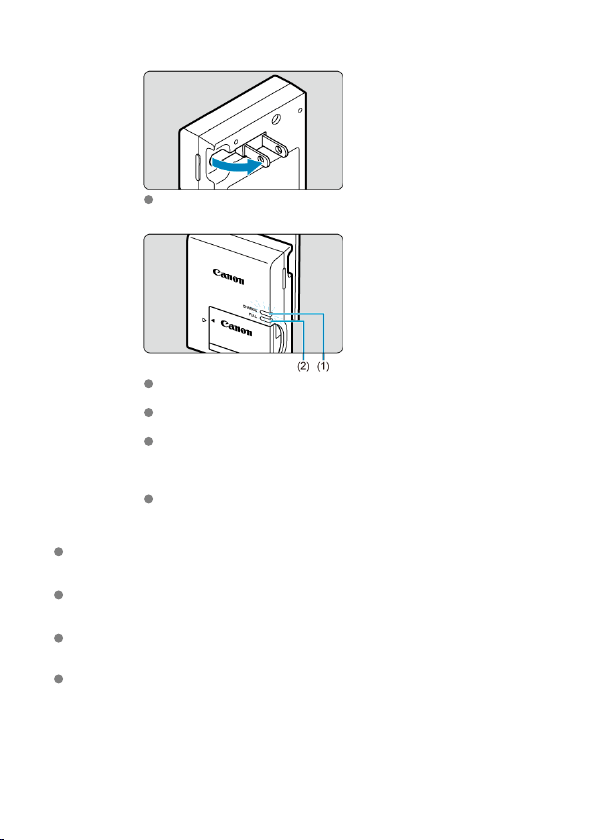
3.
Charge the battery.
Flip out the charger prongs as shown and plug the charger into a power
outlet.
Charging starts automatically and the charge lamp (1) lights up in
orange.
When the battery is fully charged, the full-charge lamp (2) will light up in
green.
Charging a depleted battery takes approx. 2 hr. at room
temperature (23°C/73°F).
The time required to charge the battery will vary greatly depending on
the ambient temperature and the battery's remaining capacity.
For safety, charging in low temperatures (5–10°C/41–50°F) takes
longer (up to approx. 4 hr.).
Upon purchase, the battery is not fully charged.
Charge the battery before use.
Charge the battery on the day before or on the day it is to be used.
Charged batteries gradually lose their charge, even when they are not used.
After charging the battery, remove it and disconnect the charger from the power
outlet.
When not using the camera, remove the battery.
If the battery is left in the camera for a prolonged period, a small amount of power
current will keep being released, resulting in excess discharge and shorter battery life.
Store the battery with the protective cover attached. Storing the battery when it is fully
charged may lower the battery performance.
40
Loading ...
Loading ...
Loading ...
