Loading ...
Loading ...
Loading ...
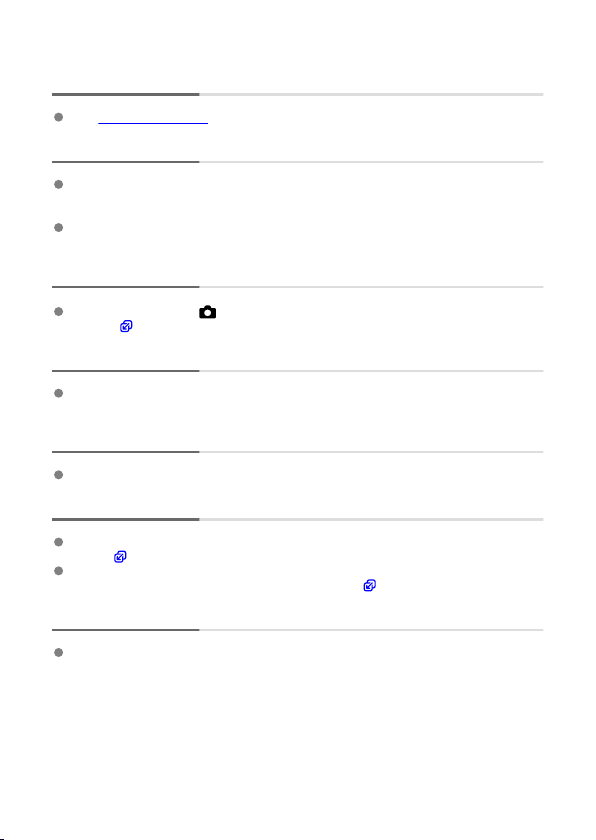
I cannot set the exposure compensation when both manual exposure
and ISO Auto are set.
See M: Manual Exposure to set the exposure compensation.
Not all the lens aberration correction options are displayed.
Although [Chromatic aberr corr] and [Diffraction correction] are not displayed when
[Digital Lens Optimizer] is set to [Enable], both functions are applied in shooting, as
when set to [Enable].
During movie recording, [Digital Lens Optimizer] or [Diffraction correction] are not
displayed.
Using flash in <Av> or <P> mode lowers the shutter speed.
Set [Slow synchro] in [ : Flash control] to [1/250-1/60sec. auto] or [1/250 sec.
(fixed)] ( ).
The built-in flash does not fire.
Shooting with the flash may be temporarily disabled to protect the flash head if the built-
in flash is used repeatedly over a short period.
The external Speedlite does not fire.
Make sure any external flash units are securely attached to the camera.
The Speedlite always fires at full output.
Flash units other than EL/EX series Speedlites used in autoflash mode always fire at full
output ( ).
The flash always fires at full output when [Flash metering mode] in external flash
Custom Function settings is set to [1:TTL] (autoflash) ( ).
External flash exposure compensation cannot be set.
If flash exposure compensation is set with the external Speedlite, compensation amount
cannot be set with the camera. When the Speedlite's flash exposure compensation is
canceled (set to 0), flash exposure compensation can be set with the camera.
614
Loading ...
Loading ...
Loading ...
