Loading ...
Loading ...
Loading ...
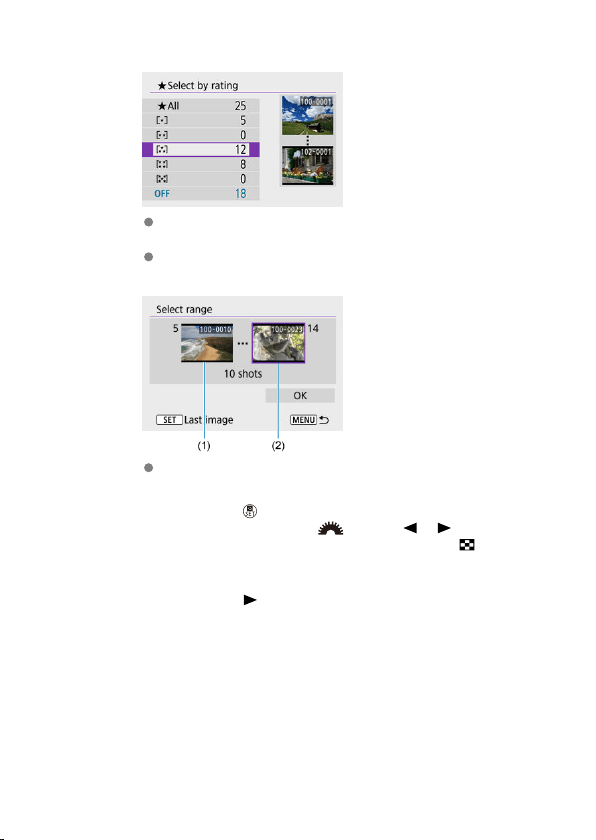
[Select by rating]
Specify viewable images depending on whether a rating is appended
(or not appended) or by the type of rating.
Once you select the type of rating, the viewable images are set.
[File number range] (Select range)
Select the first and last images from images arranged by the file
number to specify the viewable images.
1.Press the <
> button to display the image selection screen. To
select images, use the < > dial or < >< > keys.
To select the image from index display, press the < > button.
2.Select an image as the starting point (1).
3.Press the < > key and select an image as the ending point (2).
4.Select [OK].
468
Loading ...
Loading ...
Loading ...
