Loading ...
Loading ...
Loading ...
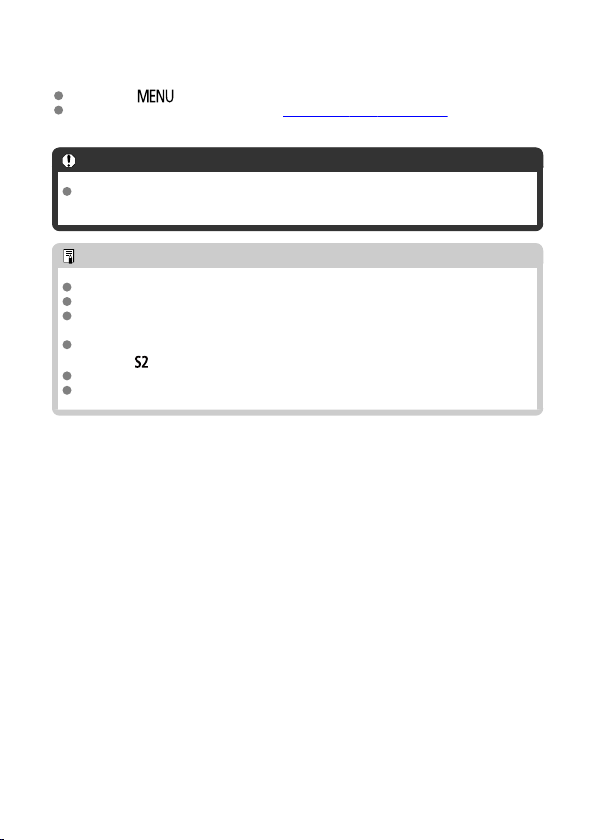
Ending image transfer
Press the < > button on the image transfer screen.
To terminate the Wi-Fi connection, see Terminating Wi-Fi Connections.
Caution
During the image transfer operation, a picture cannot be taken even if the camera's
shutter button is pressed.
Note
You can cancel the image transfer by selecting [Cancel] during the transfer.
You can select up to 999 files at a time.
With a Wi-Fi connection established, disabling the smartphone's power saving
function is recommended.
Selecting the reduced size for still photos applies to all still photos sent at that time.
Note that size still photos are not reduced.
Selecting compression for movies applies to all movies sent at that time.
When you use a battery to power the camera, make sure it is fully charged.
463
Loading ...
Loading ...
Loading ...
