Loading ...
Loading ...
Loading ...
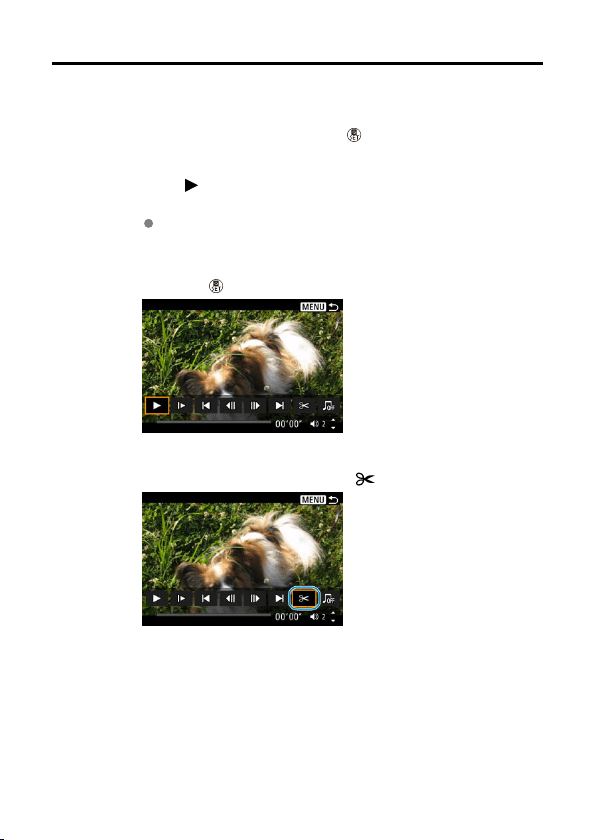
Editing a Movie's First and Last Scenes
1.
In single-image display, press the < > button.
2.
Select [ ].
Movie playback begins.
3.
Press the < > button to pause the movie.
4.
On the movie playback panel, select [
].
354
Loading ...
Loading ...
Loading ...