Loading ...
Loading ...
Loading ...
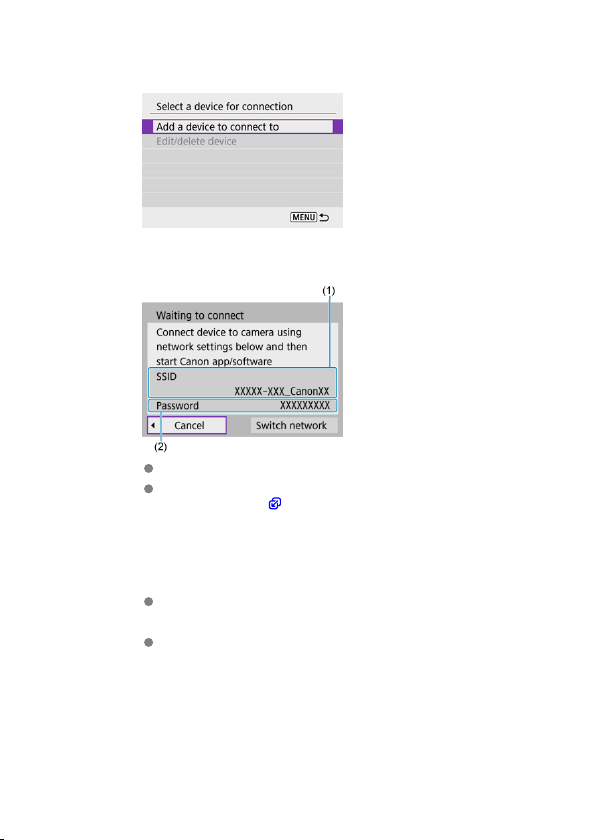
3.
Select [Add a device to connect to].
4.
Check the SSID (network name) and password.
Check the SSID (1) and Password (2) displayed on the camera screen.
No password is displayed or required if you set [Password] to [None]
in [Wi-Fi settings] ( ).
5.
Set up the printer.
In the Wi-Fi settings menu of the printer to be used, select the SSID
you have checked.
For the password, enter the password checked in step 4.
478
Loading ...
Loading ...
Loading ...