Loading ...
Loading ...
Loading ...
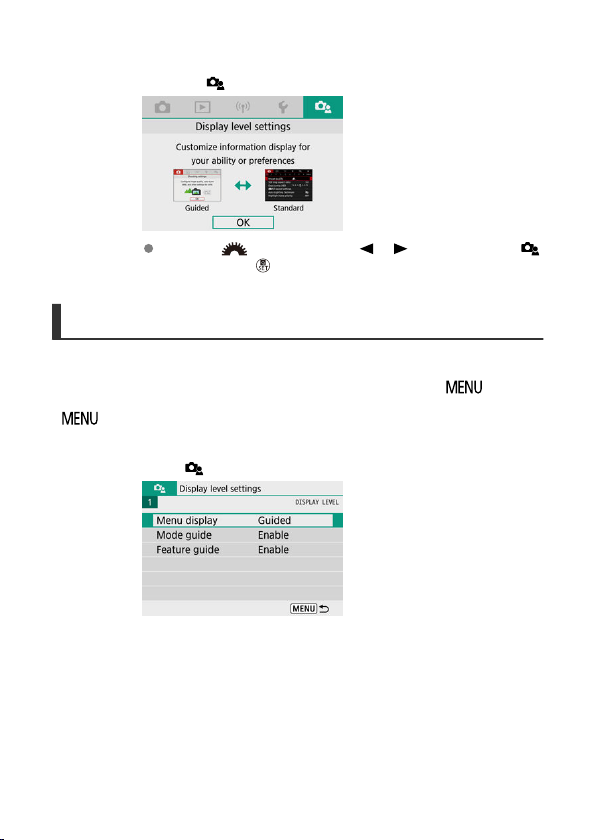
2.
Select the [ ] tab.
Turn the < > dial or press the < >< > keys to select the [ ]
tab, then press < >.
Menu Display
You can choose from [Standard] or [Guided] as the type of menu display. When set to
[Guided], the camera displays main tab descriptions after you press the < > button.
When set to [Standard], the camera only displays the menu screen after you press the
<
> button. The default setting is [Guided].
1.
Select [ : Menu display].
69
Loading ...
Loading ...
Loading ...
