Loading ...
Loading ...
Loading ...
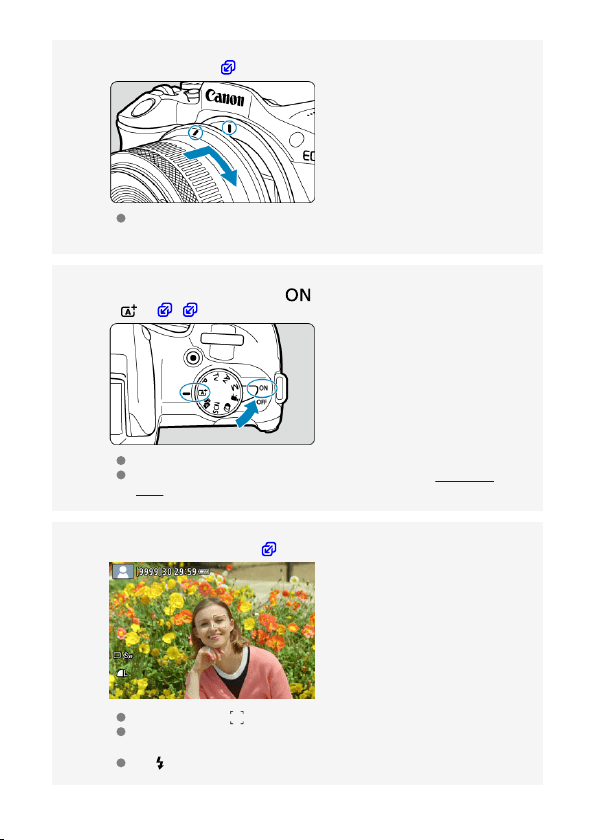
Attach the lens ( ).
Align the red mount index on the lens with the red mount index on the
camera to attach the lens.
Set the power switch to < >, then set the Mode dial to
< > ( , ).
All the necessary camera settings is set automatically.
If the [Date/Time/Zone] setting screen is displayed, see Date/Time/
Zone.
Focus on the subject ( ).
A tracking frame [ ] for AF appears over any face detected.
Press the shutter button halfway, and the camera will focus on the
subject.
If < > blinks on the screen, manually raise the built-in flash.
14
3.
4.
5.
Loading ...
Loading ...
Loading ...
