Loading ...
Loading ...
Loading ...
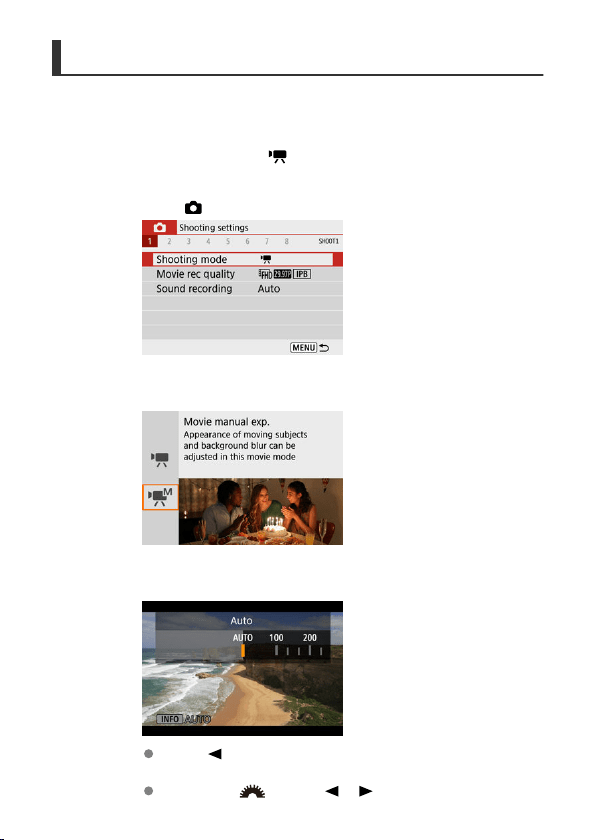
Manual Exposure Movie Recording
You can manually set the shutter speed, aperture value, and ISO speed for movie recording.
1.
Set the Mode dial to < >.
2.
Select [ : Shooting mode].
3.
Select [Movie manual exp.].
4.
Set the ISO speed.
Press < >.
The ISO speed setting screen is displayed.
Set with the < > dial or < >< > keys.
291
Loading ...
Loading ...
Loading ...
