Loading ...
Loading ...
Loading ...
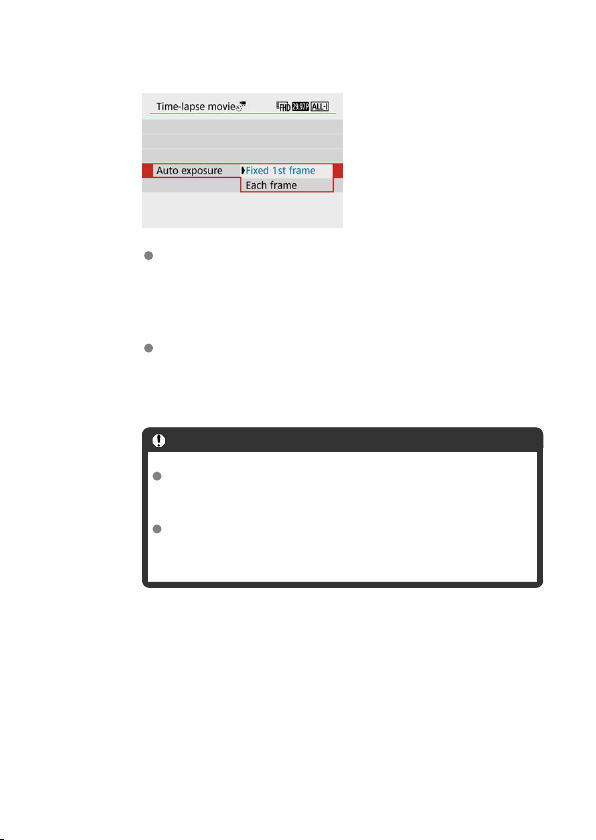
7.
Set [Auto exposure].
Fixed 1st frame
When taking the first shot, metering is performed to set the exposure
automatically to match the brightness. The exposure setting for the first
shot will be applied to subsequent shots. Other shooting-related
settings for the first shot will also be applied for subsequent shots.
Each frame
Metering is also performed for each subsequent shot to set the
exposure automatically to match the brightness. Note that any
functions such as Picture Style and white balance that are set to [Auto]
will be set automatically for each subsequent shot.
Caution
Significant changes in brightness between shots may prevent the
camera from shooting at the specified interval when [Interval] is
set to 3 sec. or less and [Auto exposure] is set to [Each frame].
With [Auto exposure] set to [Each frame], the ISO speed, shutter
speed, and aperture value may not be recorded in the time-lapse
movie Exif information in some shooting modes.
309
Loading ...
Loading ...
Loading ...
