Loading ...
Loading ...
Loading ...
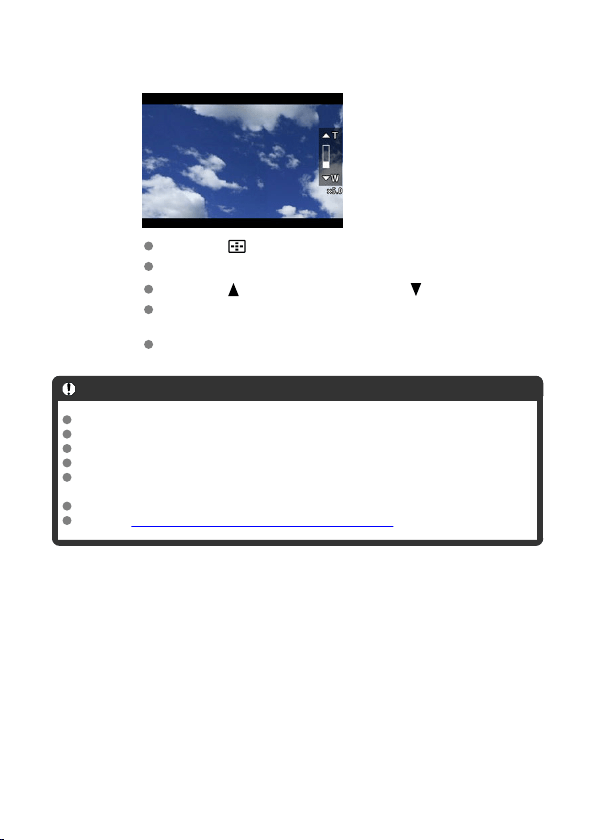
3.
Use digital zoom.
Press the < > button.
The digital zoom bar will appear.
Press the < > key to zoom in or press the < > key to zoom out.
Pressing the shutter button halfway focuses with [1-point AF] (fixed at
center).
To cancel digital zoom, select [Disable] in step 2.
Caution
Using a tripod to prevent camera shake is recommended.
Time-lapse movies, miniature effect movies, and Movie digital IS are not available.
The maximum ISO speed will be ISO 6400.
A magnified view is not available.
Since Movie digital zoom processes the image digitally, the image will look grainier
at higher magnifications. Noise, dots of light, etc. may also become noticeable.
The scene icon will not be displayed.
Also see Shooting Conditions That Make Focusing Difficult.
320
Loading ...
Loading ...
Loading ...
