Loading ...
Loading ...
Loading ...
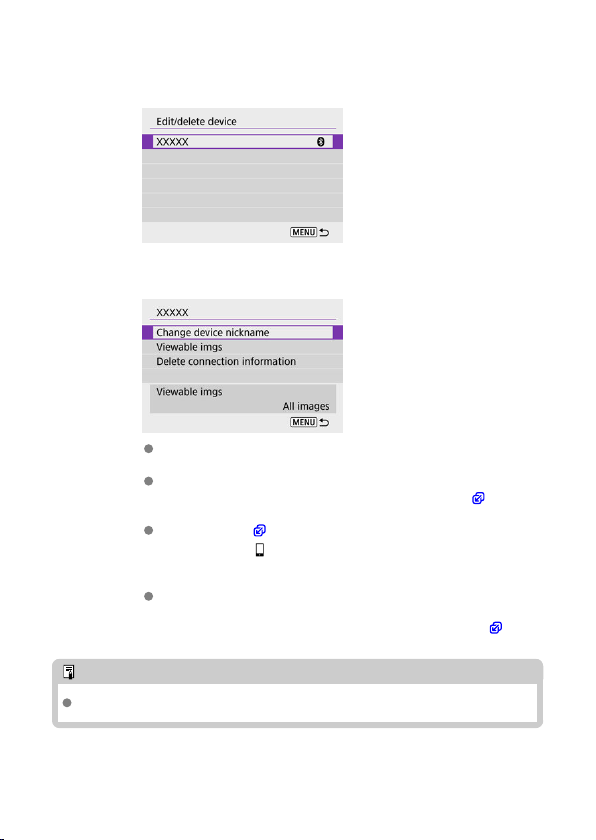
4.
Select the device for which to change or delete the connection
settings.
5.
Select an option.
Change or delete the connection settings on the displayed screen.
Change device nickname
You can change the nickname using the virtual keyboard ( ).
Viewable imgs ( )
Displayed when [ Connect to smartphone] is selected. Settings will
appear at the bottom of the screen.
Delete connection information
When deleting connection information for a paired smartphone, also
delete the camera information registered on the smartphone ( ).
Note
To delete image.canon connection settings, visit the image.canon website.
531
Loading ...
Loading ...
Loading ...