Loading ...
Loading ...
Loading ...
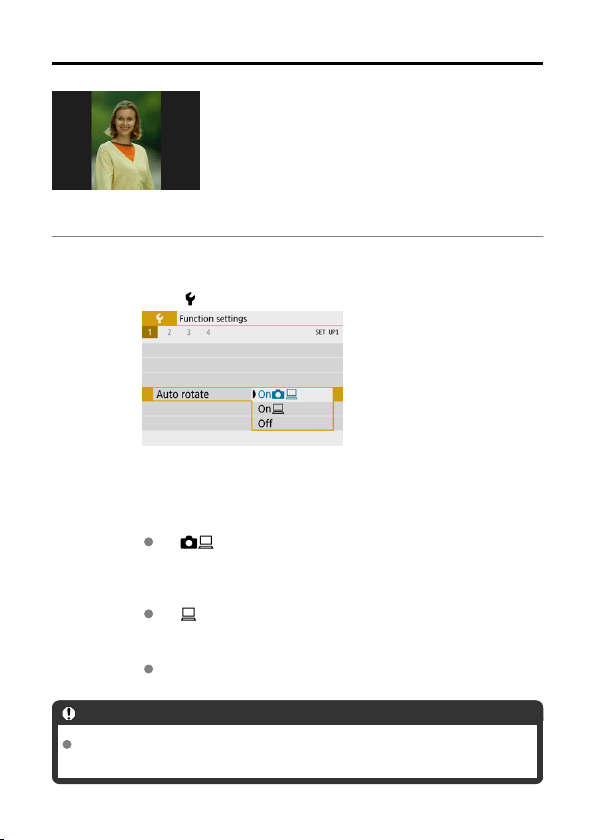
Auto Rotate
You can change the auto rotation setting that straightens images shot in vertical orientation
when they are displayed.
1.
Select [ : Auto rotate].
2.
Select an option.
On
Automatically rotates images for display on both the camera and
computers.
On
Automatically rotates images only for display on computers.
Off
Caution
Images captured with auto rotation set to [Off] will not rotate during playback even
if you later set auto rotation to [On].
566
Loading ...
Loading ...
Loading ...
