Loading ...
Loading ...
Loading ...
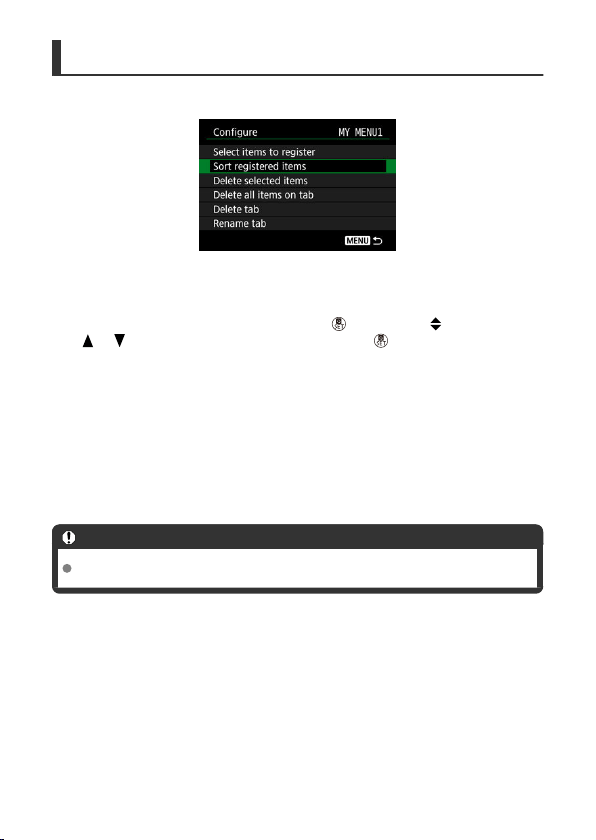
My Menu Tab Settings
You can sort and delete items on the menu tab, and rename or delete the menu tab itself.
Sort registered items
You can change the order of the registered items in My Menu. Select [Sort registered
items], select an item to rearrange, then press the < > button. With [ ] displayed, press
the < >< > keys to rearrange the item, then press the < > button.
Delete selected items/Delete all items on tab
You can delete any of the registered items. [Delete selected items] deletes one item at a
time, and [
Delete all items on tab] deletes all the registered items on the tab.
Delete tab
You can delete the current My Menu tab. Select [Delete tab] to delete the [MY MENU*] tab.
Caution
Performing [Delete tab] also deletes tab names renamed with [Rename tab].
602
Loading ...
Loading ...
Loading ...
