Loading ...
Loading ...
Loading ...
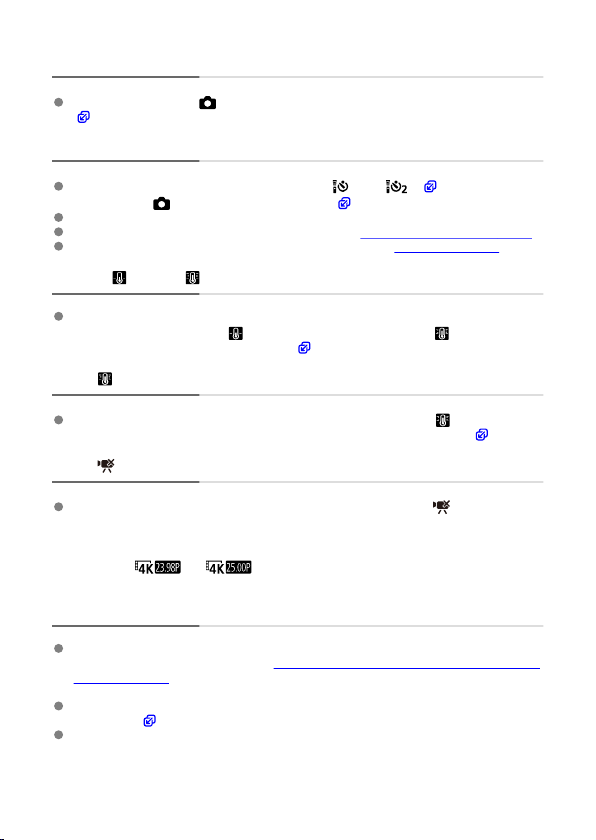
High-speed sync is not available in <Av> mode.
Set [Slow synchro] in [ : Flash control] to an option other than [1/250 sec. (fixed)]
( ).
Remote control shooting is not possible.
When taking still photos, set the drive mode to < > or < > ( ). In movie
recording, set [ : Remote control] to [Enable] ( ).
Check the position of the remote control's release timing switch.
If you are using Wireless Remote Control BR-E1, see Wireless Remote Control BR-E1.
To use a remote control for time-lapse movie recording, see Time-Lapse Movies.
A white [ ] or red [ ] icon is displayed in still photo shooting.
It indicates that the camera's internal temperature is high. Image quality of still photos
may be worse when a white [ ] icon is displayed. Display of a red [ ] icon indicates
that shooting will soon stop automatically ( ).
A red [ ] icon is displayed during movie recording.
It indicates that the camera's internal temperature is high. If the red [ ] icon is
displayed, it indicates that the movie recording will soon stop automatically ( ).
A red [ ] icon is displayed.
If the camera temporarily overheats during extended 4K recording, [ ] is displayed and
recording stops. At this time, movie recording will be unavailable, even if you press the
movie shooting button.
Following the instructions displayed, either set the movie recording size to an option
other than [
] or [ ] or turn off the camera to let it cool down before you
resume recording.
Movie recording stops by itself.
If the card's writing speed is slow, movie recording may stop automatically. For details
on cards that can record movies, see Card performance requirements (movie recording)
[write/read speed]. To find out the card's writing speed, refer to the card manufacturer's
website, etc.
Perform low-level formatting to initialize the card if the card's writing or reading speed
seems slow ( ).
After you start recording a movie, recording will stop automatically after 29 min. 59 sec.
615
Loading ...
Loading ...
Loading ...
