Loading ...
Loading ...
Loading ...
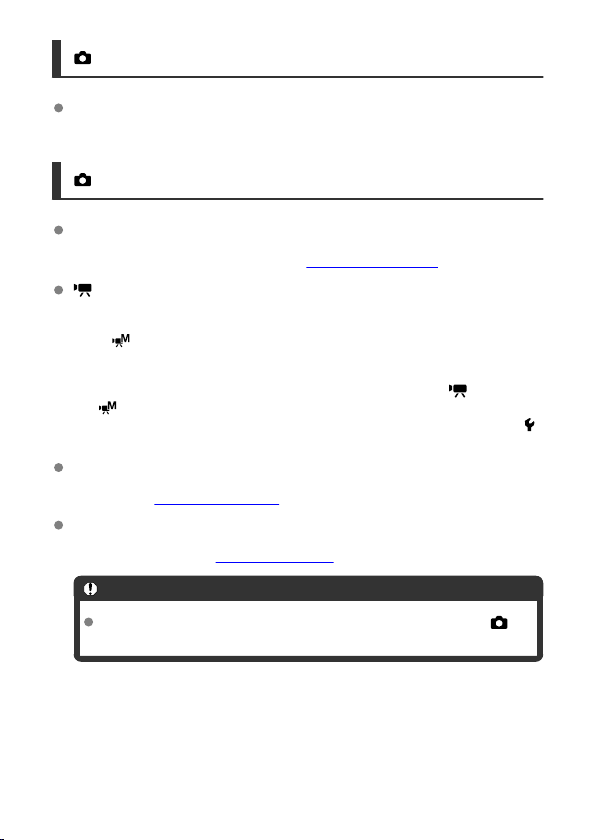
[ 1]
Shooting mode
Available options include autoexposure and manual exposure movie recording.
[ 2]
Exposure comp.
Exposure compensation can be adjusted in a range of ±3 stops, in 1/3-stop increments.
For details on exposure compensation, see Exposure Compensation.
ISO speed settings
• ISO speed
In [ ] mode, you can set the ISO speed manually. You can also select ISO Auto.
• Max for Auto
You can set the maximum limit for ISO Auto in movie recording in [
] mode or in
[ ] mode with ISO Auto.
[H(25600)] is added as an option in [Max for Auto] when [1: ISO expansion] in [ :
Custom Functions(C.Fn)] is set to [1:Enable].
Auto Lighting Optimizer
Brightness and contrast can be corrected automatically. For details on Auto Lighting
Optimizer, see Auto Lighting Optimizer.
Highlight tone priority
You can reduce overexposed, clipped highlights as you record movies. For details on
Highlight tone priority, see Highlight Tone Priority.
Caution
[Enhanced] is not available (not displayed) when recording movies with [ :
Highlight tone priority] set.
330
Loading ...
Loading ...
Loading ...
