Loading ...
Loading ...
Loading ...
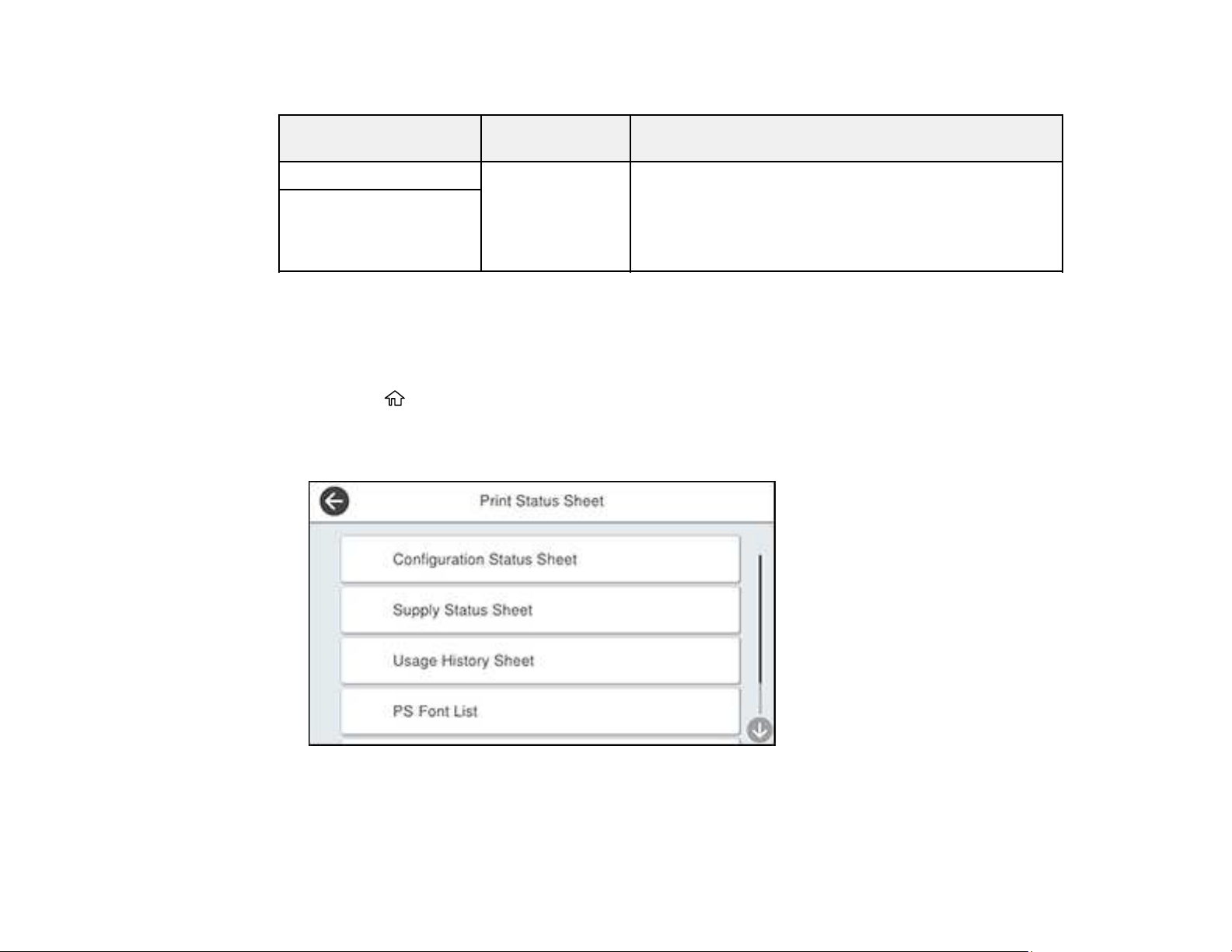
82
Printing Language menu
Option Available
settings
Description
USB Auto
PCL
PS
PDF
Select the language for the USB or network interface
Network
Parent topic: Selecting Printer Language and Interface Settings
Printing a PCL or PS3 (PostScript) Status Sheet
You can print a PCL or PS3 (PostScript) status sheet to confirm the current font information.
1. Press the home button, if necessary.
2. Select Settings > Printer Status/Print > Print Status Sheet.
You see a screen like this:
3. Select PS Font List or PCL Font List.
4. Select Print to print the status sheet.
Loading ...
Loading ...
Loading ...
