Loading ...
Loading ...
Loading ...
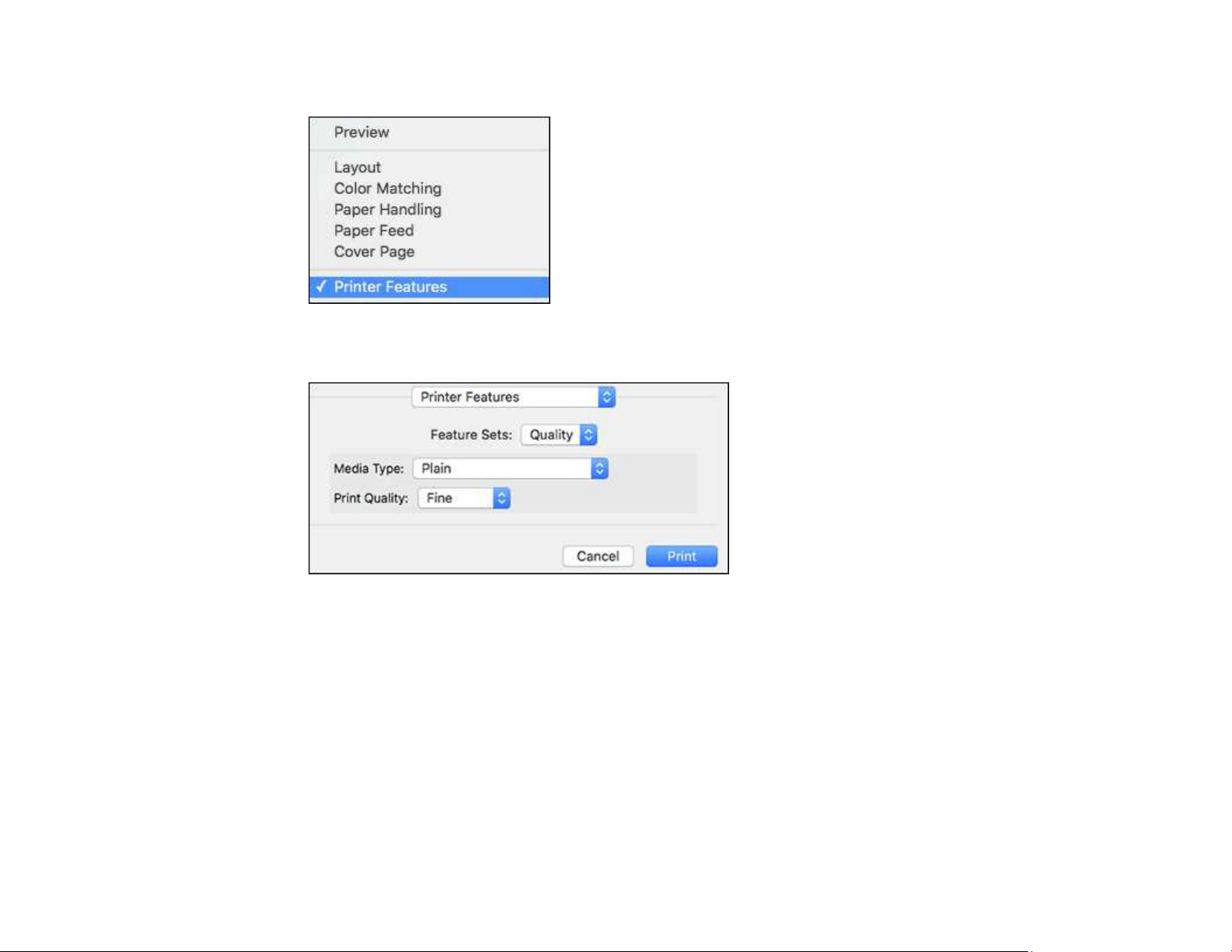
174
10. Select Printer Features from the pop-up menu.
You see these settings:
11. Select Plain as the MediaType setting.
12. Select one of the following Print Quality options:
• For fast printing with reduced quality, select Fast.
• For printing text and graphics with good quality and print speed, select Fine.
• For the best printing with reduced speed, select Maximum.
13. Select any of the following from the pop-up menu as necessary:
• Select Layout to adjust a variety of layout options for your document or photo.
• Select Paper Handling to adjust the size of the image as you print it.
Loading ...
Loading ...
Loading ...
