Loading ...
Loading ...
Loading ...
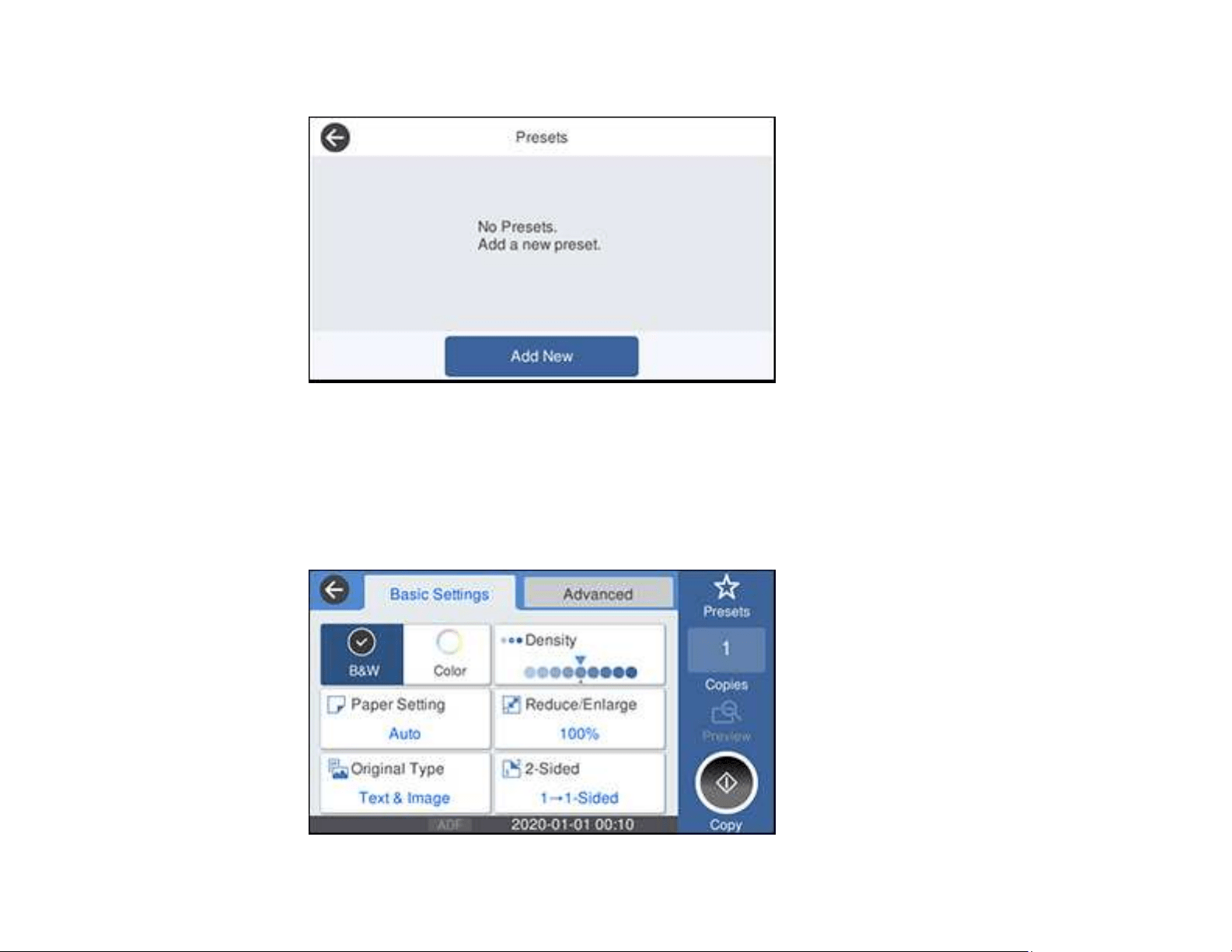
26
You see a screen like this:
3. Select Add New. Enter the Administrator password, if necessary.
Note: You can save up to 50 presets.
4. Select the function for which you want to set up a preset.
You see the main screen for that function, such as the Copy screen:
Loading ...
Loading ...
Loading ...
