Loading ...
Loading ...
Loading ...
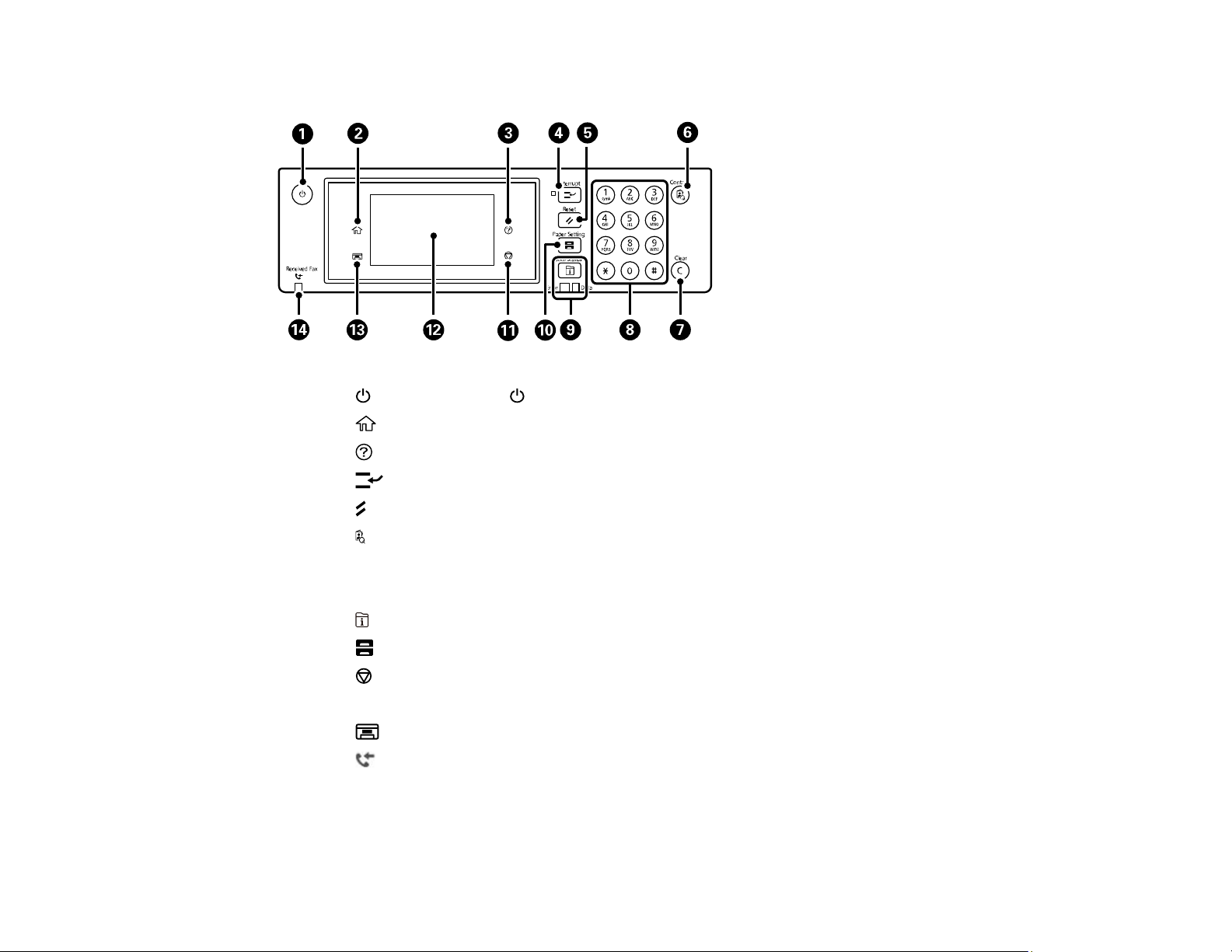
17
Control Panel Buttons and Lights
1
The power button and power light
2
The home button
3
The help button
4
The Interrupt button
5
The Reset button
6 The Contacts button
7 The C Clear button
8 The numeric keypad
9 The Job/Status button, the Error light, and the Data light
10
The Paper Setting button
11
The stop button
12 The LCD screen
13
The output tray button
14
The Received Fax light
The LCD Screen
Status Icon Information
Loading ...
Loading ...
Loading ...
