Loading ...
Loading ...
Loading ...
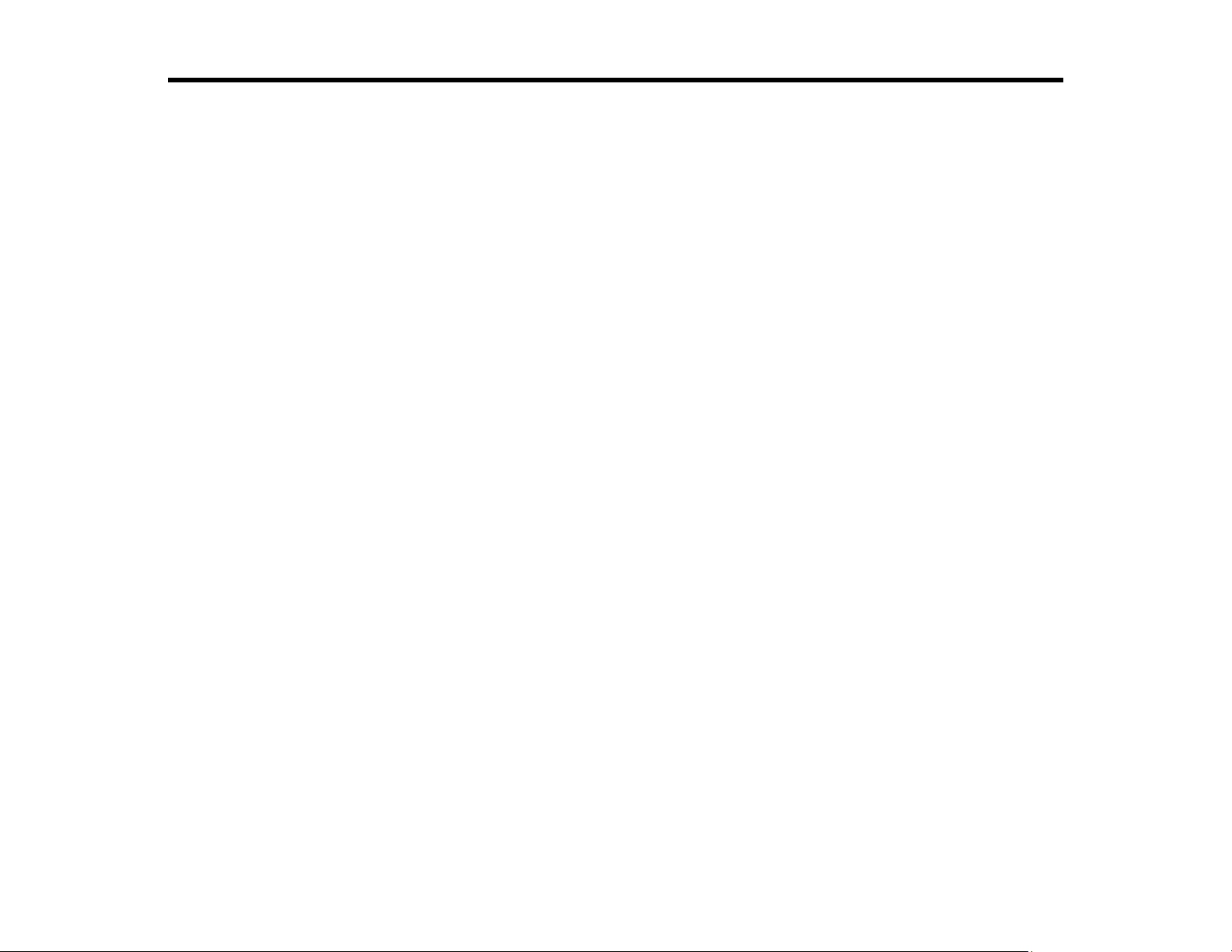
74
Enabling PCL or PostScript Printing (ST-C8090)
Before enabling PCL or PostScript printing on your product, make sure you have installed the software
as described on the Start Here sheet (ST-C8090).
To download the PCL or PostScript drivers, visit epson.com/support (U.S.), epson.ca/support (Canada),
or latin.epson.com/support (Latin America) and select your product.
Installing the PCL Driver - Windows
Installing the PostScript (PS3) Printer Software - Windows
Installing the PostScript (PS3) Printer Software - Mac
Selecting PDL (Page Description Language) Settings
Selecting Printer Language and Interface Settings
Printing a PCL or PS3 (PostScript) Status Sheet
Installing the PCL Driver - Windows
The PCL driver can be installed on a Windows computer. Before enabling PCL printing on your product,
make sure you have installed the software as described on the Start Here sheet.
Note: Make sure your product is turned on and connected to the same network as your computer before
installing the printer software. Depending on your model, not all printer languages may be supported.
1. To download the PCL file, visit epson.com/support (U.S.), epson.ca/support (Canada), or
latin.epson.com/support (Latin America) and select your product.
2. After downloading the installer file, double-click the downloaded file to install the software.
Loading ...
Loading ...
Loading ...
