Loading ...
Loading ...
Loading ...
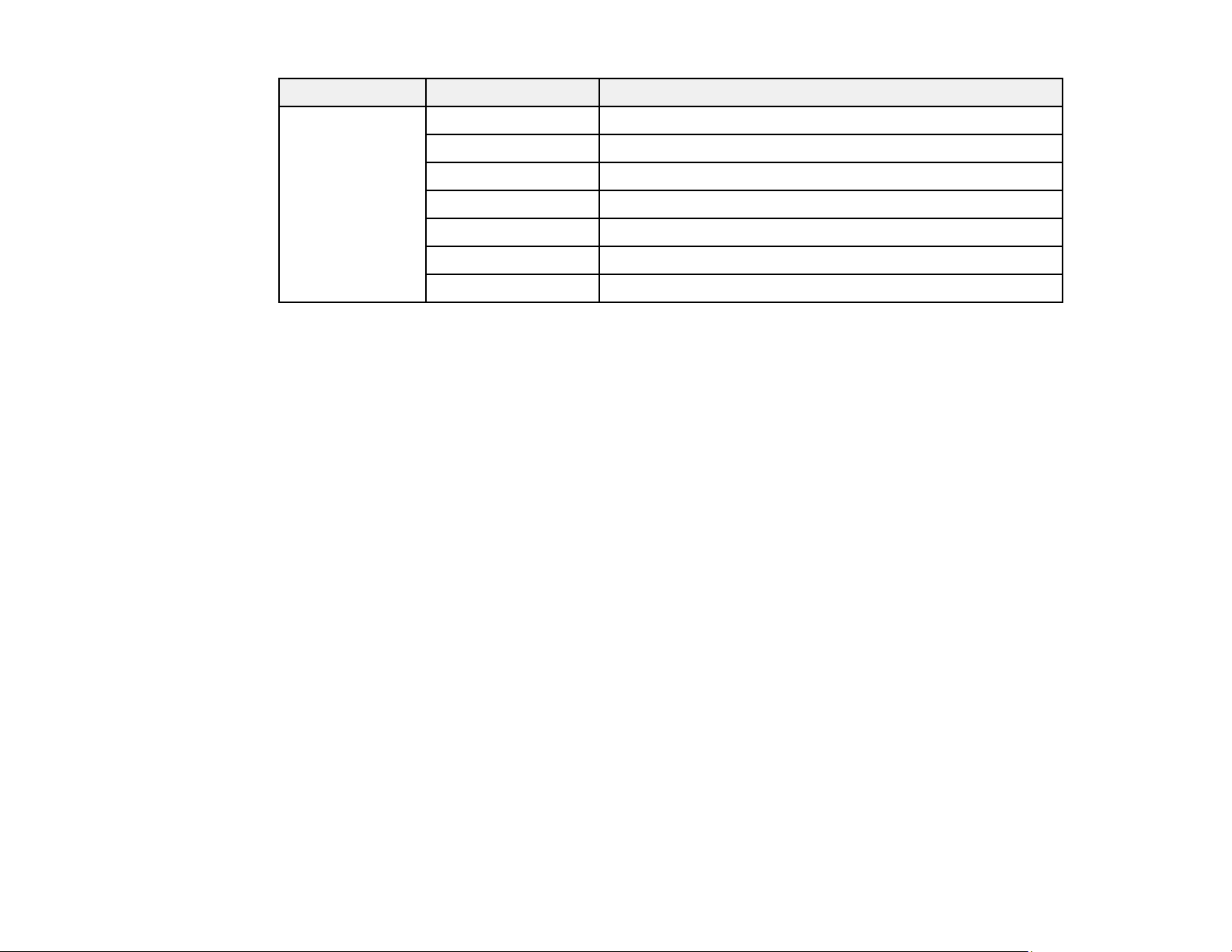
166
Setting Options Description
Multi-Page Off Prohibits multi-page settings
2-Up Allows printing of 2 pages on one sheet of paper
4-Up Allows printing of 4 pages on one sheet of paper
6-Up Allows printing of 6 pages on one sheet of paper
8-Up Allows printing of 8 pages on one sheet of paper
9-Up Allows printing of 9 pages on one sheet of paper
16-Up Allows printing of 16 pages on one sheet of paper
Parent topic: Locking Printer Settings - PCL Driver - Windows
Printing with the PostScript (PS3) Printer Software - Windows
You can print with the PostScript (PS3) printer software using any Windows printing program, as
described in these sections (ST-C8090).
Selecting Basic Print Settings - PostScript Printer Software - Windows
Selecting Default Print Settings - PostScript Printer Software - Windows
Parent topic: Printing from a Computer
Selecting Basic Print Settings - PostScript Printer Software - Windows
Select the basic settings for the document or photo you want to print.
The PostScript printer software supports plain paper printing on these paper and envelope sizes:
• A4 (8.3 × 11.7 inches [210 × 297 mm])
• Letter (8.5 × 11 inches [216 × 279 mm])
• Legal (8.5 × 14 inches [216 × 356 mm])
• A6 (4.1 × 5.8 inches [105 × 148 mm])
• Executive (7.25 × 10.5 inches [184 × 267 mm])
• No. 10 (4.1 × 9.5 inches [105 × 241 mm])
1. Open a photo or document for printing.
Loading ...
Loading ...
Loading ...
