Loading ...
Loading ...
Loading ...
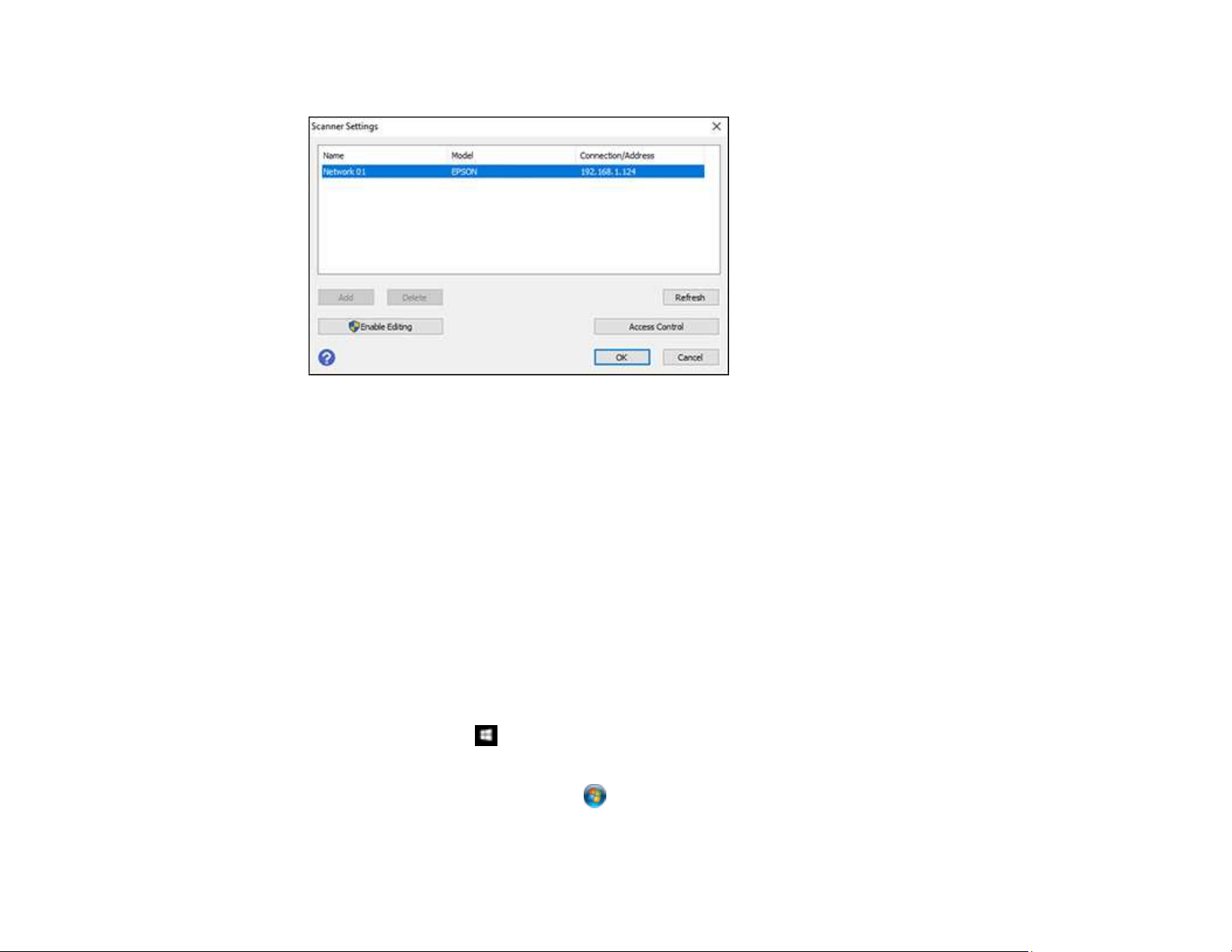
199
You see this window:
3. Select Access Control.
4. Enter your user name and password.
5. Click OK.
Parent topic: Starting a Scan
Scanning a Document in Epson ScanSmart
You can scan and review documents and photos in Epson ScanSmart.
Note: The images in this guide show Windows screens. Mac screens may be slightly different.
Depending on your product model and software version, not all options may be available.
1. Load your original into the product.
2. Open Epson ScanSmart on your computer. Do one of the following:
• Windows 10: Click > Epson Software > Epson ScanSmart.
• Windows 8.x: Navigate to the Apps screen and select Epson ScanSmart.
• Windows (other versions): Click or Start, and select All Programs or Programs. Select
Epson Software > Epson ScanSmart.
Loading ...
Loading ...
Loading ...
