Loading ...
Loading ...
Loading ...
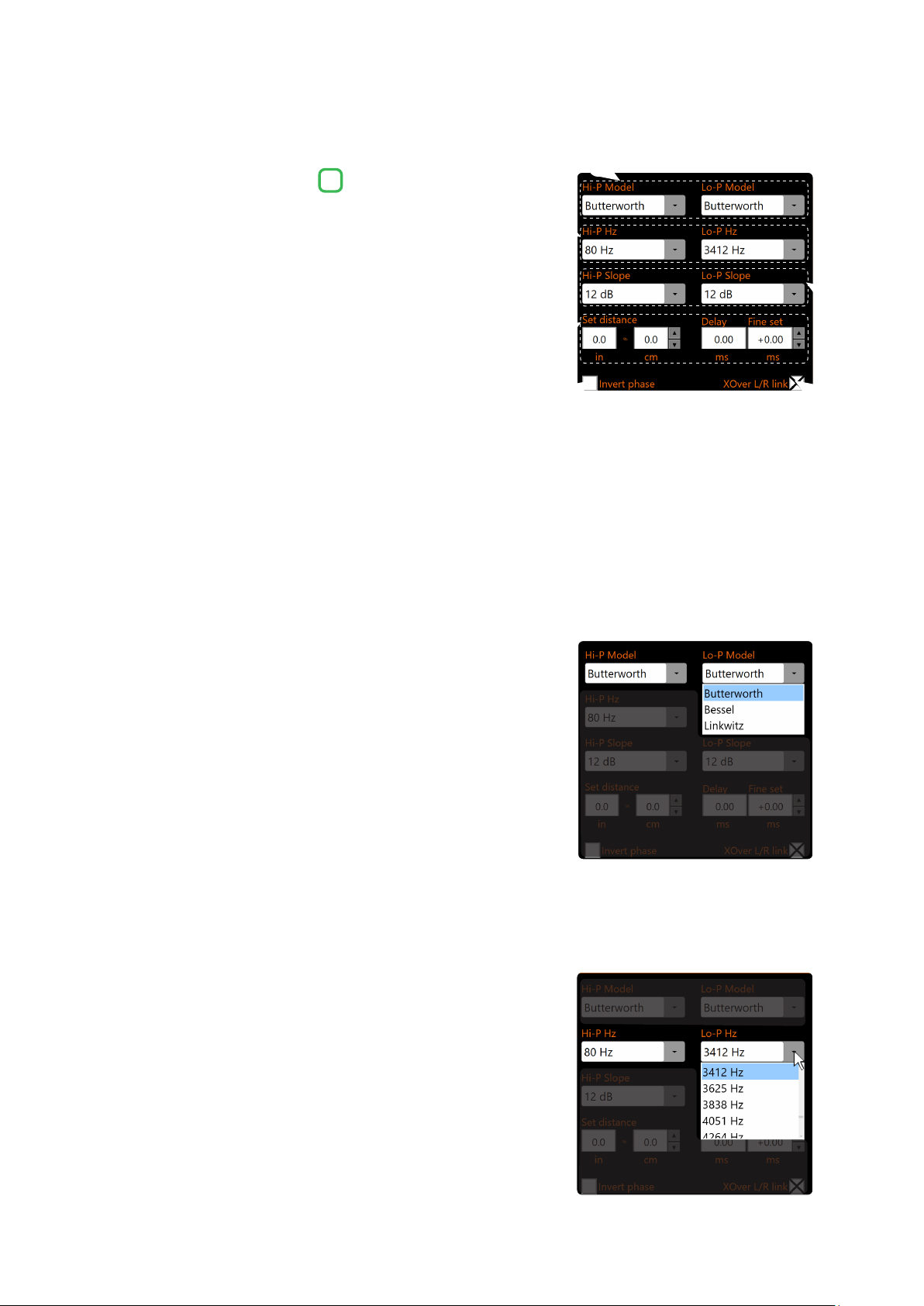
54
USER’S MANUAL /
S8 DSP manages 8 crossovers, one for each output channel.
Each filter allows you to adjust all the parameters relating to
the channel highlighted in the Channel List.
When starting the software, S8 DSP proposes Butterworth as a standard filter model. By changing the model in Linkwitz or
Bessel, the change will be made only to the channel (mono) or channels (stereo - Xover Link activated) concerned.
8.6 CROSSOVER SETTINGS
6
Xover L/R Link:
with the option enabled, the changes applied to one of the channels
(right or left) will automatically be made to the other as well. Xover
L/R Link affects all Crossover Settings except Set Distance (Delay).
Invert Phase:
it allows you to invert the phase of the selected channel by 180°.
This function can be useful for solving phase alignment problems
between the various filtered channels.
Filter Model:
Hi-P Model / Lo-P Model
- By clicking on the drop-down menus you can select the type of
filter/s applicable to the selected output channel:
- Butterworth
- Bessel
- Linkwitz
Cut Frequency:
By clicking on the drop-down menus you can select the
desired cut-off frequency of the filter (s) applied to the
selected output channel.
Hi-P Hz 20 ÷ 20480: filtro High-Pass
Lo-P Hz 20 ÷ 20480: filtro Low-Pas
2
6
3
4
1
5
1
3
2
4
8
Loading ...
Loading ...
Loading ...