Loading ...
Loading ...
Loading ...
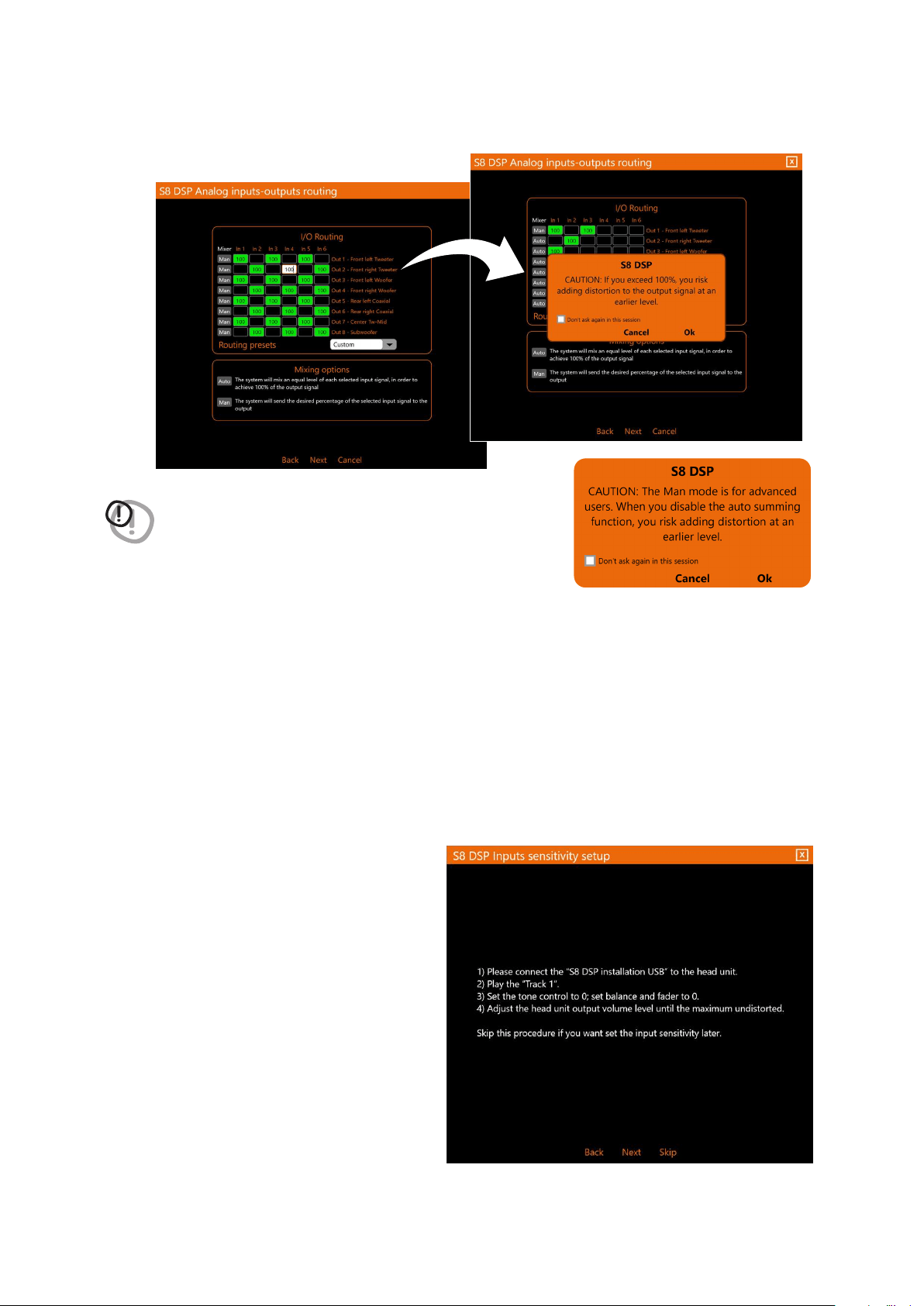
35
USER’S MANUAL /
7.5.6 INPUTS SENSITIVITY SETUP
The calibration of the input levels is essential to adapt the sensitivity of the S8 DSP to the signal coming
from the source, the sensitivity scale will vary according to the selection made previously in the Analog inputs
configurations menu:
(see section 7.5.4 - 8.2.2)
.
- RCA the sensitivity scale will be set with values from 0.8 to 6 Vrms.
- Hi level the sensitivity scale will be set with values from 2.5 to 21 Vrms .
Before proceeding with the calibration,
follow the instructions below:
- insert the supplied USB into the source
- play track 1
- set all tone controls to 0
- set balance and fader to 0
- set the volume of the source to
the maximum undistorted level
Remarks: if you do not have the opportunity to try the
source first, bring the volume adjustment to about
80% of its maximum excursion. If the output level
of the source is positioned too low, the S8 DSP may
produce a background noise (puff).
If during playback the S8 DSP should exhibit such
noise, the calibration should be repeated
- Press BACK to go back to the previous window.
- Press NEXT to perform the inputs calibration.
- Press SKIP to skip the inputs calibration.
WARNING: in the case of the mixer configuration in MAN mode, the software
removes the control on the maximum value of the sum of the input
signals. Therefore, when the 100% threshold is exceeded (risk of
output distortion) a pop-up will appear to confirm the operation.
- press OK to switch mode.
- press Cancel to cancel the operation.
- select “Don’t ask again in this session” to stop showing this pop up in this work session.
After setting up the mixer
- press Next to continue with the configuration.
- press Back to go back to the previous window.
- press Cancel to cancel the operation.
7
Loading ...
Loading ...
Loading ...