Loading ...
Loading ...
Loading ...
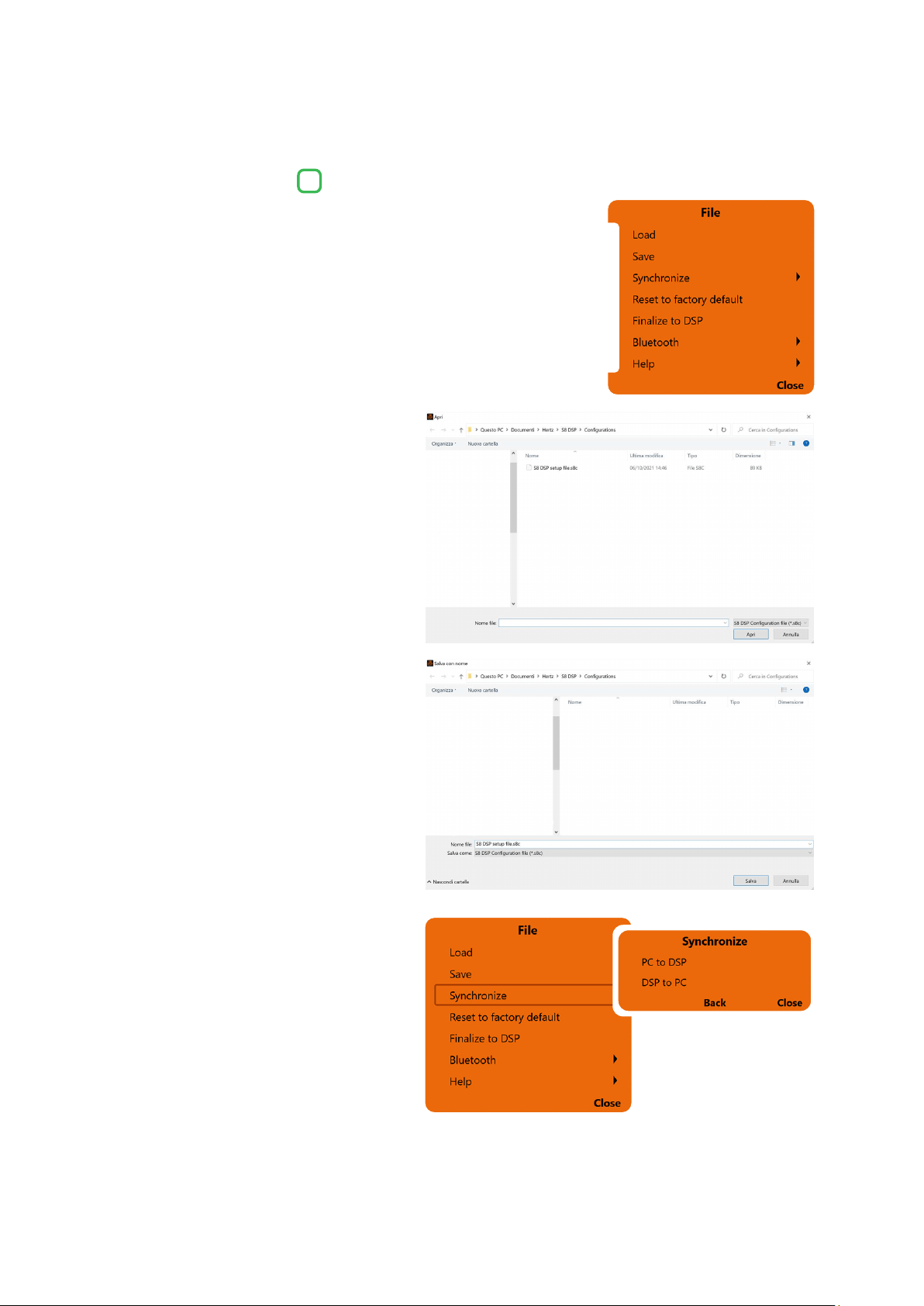
40
USER’S MANUAL /
By clicking on the relevant button a drop-down
menu opens up with the items shown in the figure.
8.1 MAIN MENU “FILE”
1
2
3
4
5
6
7
1. Load
this function loads the complete configuration
of the S8 DSP from a previously saved file
(
E.g. “S8 DSP setup file.s8c”
). This function is
available in both CONNECT and OFFLINE mode.
In CONNECT mode this function has the
purpose of being able to reload all the
settings previously saved. This function is
useful in case you want to recover all the
settings made previously, to install another
S8 DSP with the same settings, in order to try
out different acoustic settings.
2. Save
this function saves the complete configuration
of the S8 DSP in a file (
E.g. “S8 DSP setup file.s8c”
),
which can be reloaded later in the S8 DSP
using the “Load” function. This function is
available in both CONNECT and OFFLINE mode.
3. Synchronize, PC/MAC to DSP
or DSP to PC/MAC
these functions synchronize the PC/MAC
with the S8 DSP.
- Press PC/MAC to DSP to load the settings made so far in the memory of the S8 DSP.
- Press DSP to PC/MAC to load the settings in the memory of the S8 DSP on the Control software.
- Press BACK to go back to the “File” menu.
- Press CLOSE to cancel the operation.
8
1
Loading ...
Loading ...
Loading ...