Loading ...
Loading ...
Loading ...
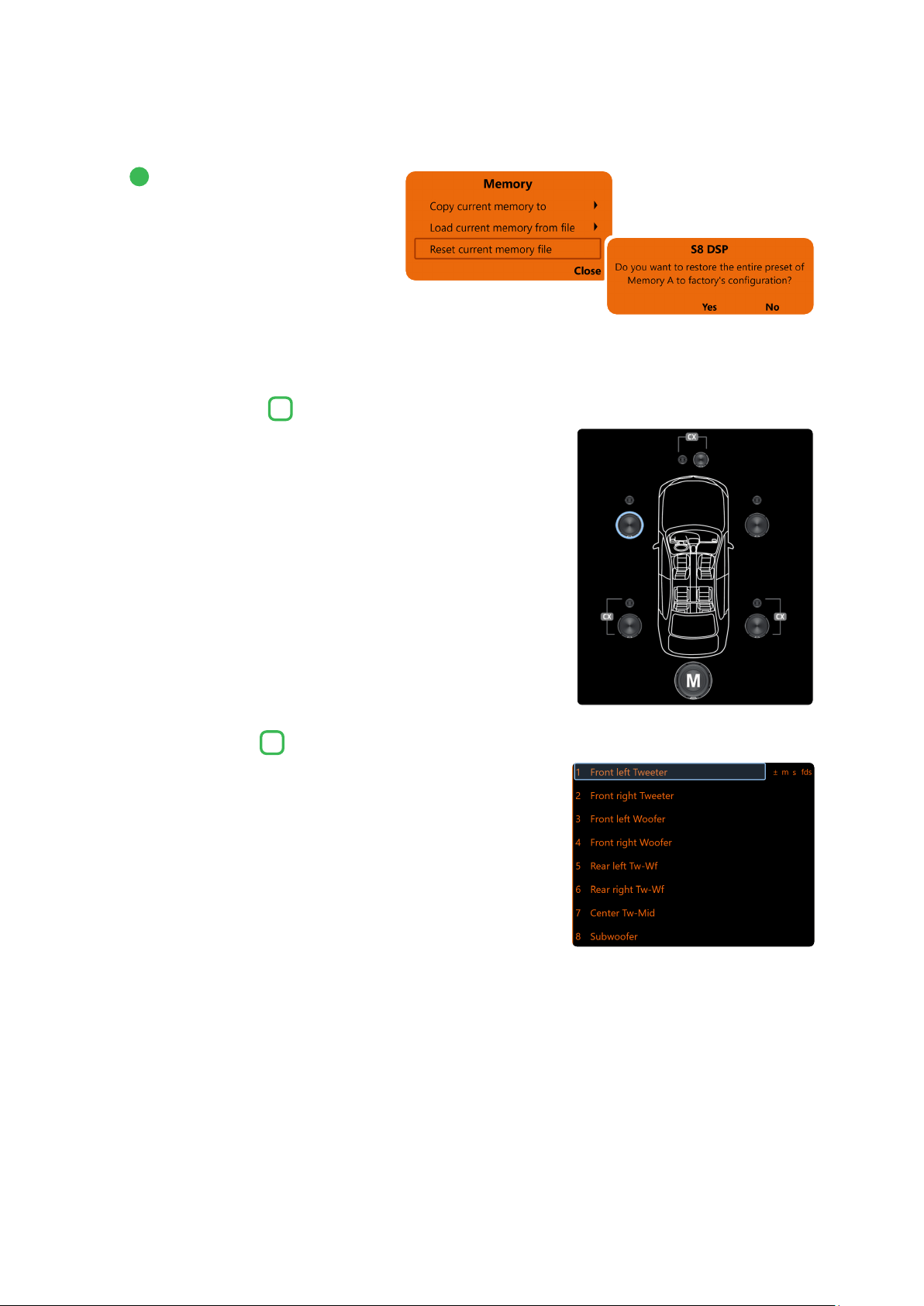
53
USER’S MANUAL /
Reset current memory file:
It restores the crossover, equalization
and volume levels of the standard
outputs, those that would be proposed
at the end of the configuration procedure.
- press Yes to confirm.
- press No to cancel.
- press Back to go back to the Memory menu.
- press Close to go back to the main window.
In this window you can view both the type and composition of the
system, you can click directly on the speaker or group of speakers to view
or set the parameters of the single channel. Once selected, the speaker/s
will appear highlighted.
In this window you can view both the type and composition of the system,
you can click directly on the description of the speaker or group of speakers
to view or set the parameters of the single channel. Once selected, the
speaker/s will appear highlighted.
- If the MUTE on the channel is active, the message “m” will appear
- If the SOLO function is active, the message “s” will appear
- If there are time delays on the channel, the message “fds” will appear
- If phase inversion has been activated on the channel, the word “±”
will appear.
8.4 CHANNEL MAP
8.5 CHANNEL LIST
4
5
3
8
Loading ...
Loading ...
Loading ...