Loading ...
Loading ...
Loading ...
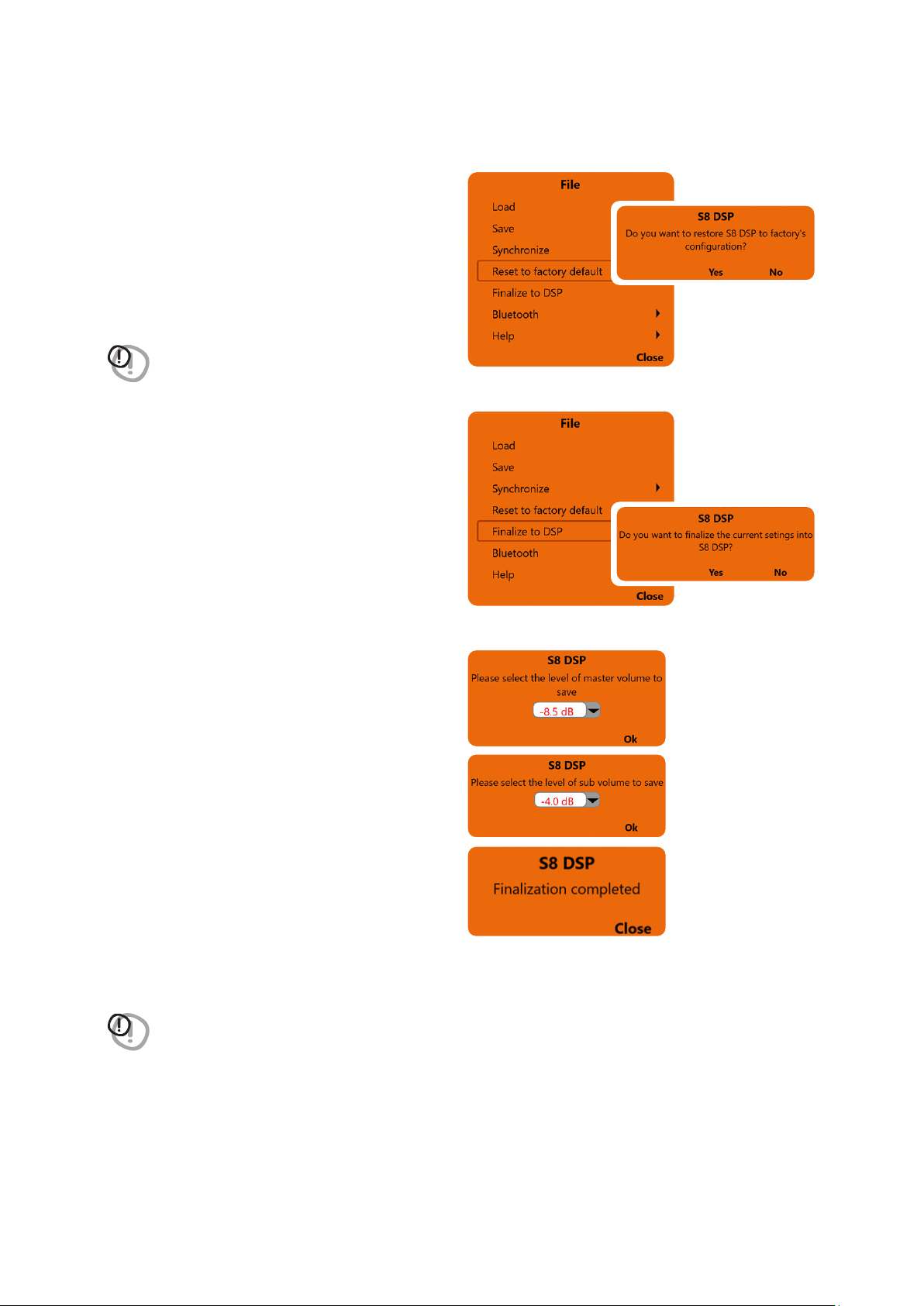
41
USER’S MANUAL /
4. Reset to factory default
this function performs a total reset of the S8 DSP
returning the product to its original conditions,
deleting all the data previously saved in the
processor.
Press YES to perform the factory default reset.
Press No to interrupt the operation.
WARNING: the reset restores the system currently used
to the default conditions
(see section 7.4)
.
5. Finalize to DSP
this function allows you to load all the parameters
set during system calibration into the internal memory
of the S8 DSP. This operation allows the S8 DSP to work
without being connected to the PC / MAC.
When Finalize to DSP is run, the software warns
that the data in the S8 DSP will be overwritten:
- click YES to load the data set within the S8 DSP,
overwriting, if present, any data that was
previously saved
- click NO to interrupt the operation.
Remarks: if the Master Volume and Sub Vol levels
are not set to 0dB, you will be prompted for the
level at which the processor will be finalized.
- Click on the drop-down menu to set the desired level.
- Press OK to proceed with finalizing the data on the
device.
- When finalization is complete, press Close to return to the main screen.
WARNING: always run Finalize to DSP before disconnecting the product from your PC / MAC or whenever you exit
the software after system configuration changes have been made. If this is not done, all entered data will be lost.
8
Loading ...
Loading ...
Loading ...