Loading ...
Loading ...
Loading ...
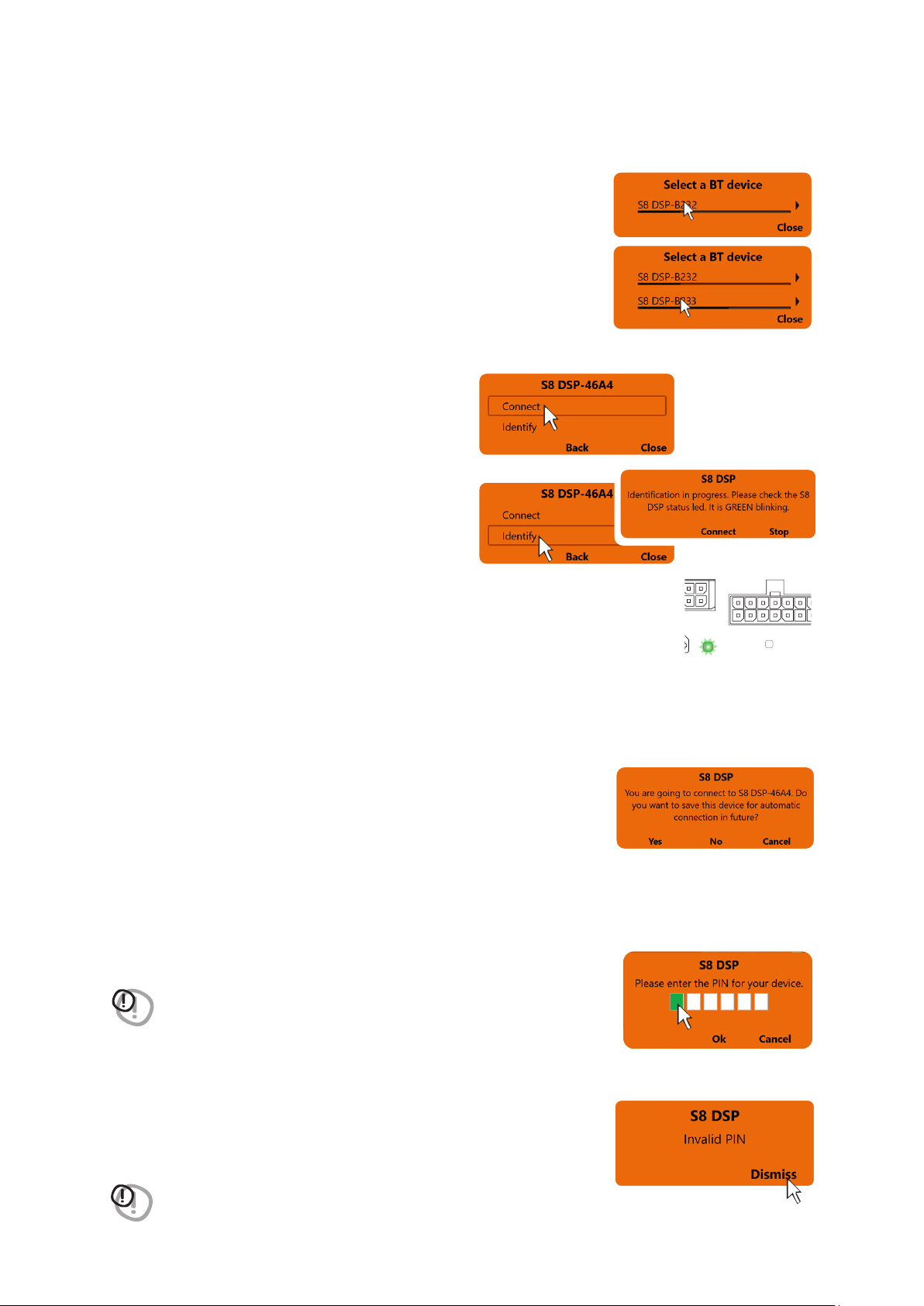
43
USER’S MANUAL /
2. Select a BT Device: at the end of the scan, one or more S8 DSPs will be
detected,“
E.g. S8 DSP-XXXX
” (
XXXX is the identification number
of the S8 DSP
)
- click on the name
E.g. S8 DSP-XXXX
to select the processor.
Remark: in the case of more processors available it will be possible later with the
Identify function to check if the selected S8 DSP is the one you want.
- press Close to interrupt the operation.
Remark: when connecting for the first time the software will ask whether to
connect automatically to the S8 DSP selected for any future connections, it
will also avoid the PIN, if enabled
(see section.8.2.8)
.
Remark: you can later remove the automatic connection of the S8 DSP with the function
“Bluetooth>Forget”
(see section.8.1.6.3)
.
- press Yes to connect S8 DSP automatically in the future.
- press No not to connect S8 DSP automatically in the future.
- press Cancel to cancel the operation.
8
- press OK after entering the PIN to access the control software .
- press Cancel to cancel.
Invalid PIN: if the PIN entered is incorrect, the bluetooth connection operation must be repeated from the beginning.
- press Dismiss to return to the main screen.
WARNING: If the Bluetooth PIN has been activated previously
(see section 8.2.8)
click on
the first white box on the left to enter the numbers with the PC / MAC
keyboard
WARNING: if the pin is not available, it is still possible to connect the S8 DSP to the
software via the USB connection.
After selecting S8 DSP, a pop up will appear with the name of the processor.
- press Connect to proceed with the direct connection
of the S8 DSP. The status LED of the selected S8 DSP
will start flashing green.
- press Identify to check if the processor you intend to
connect to is the one you want (
in the case of multiple
S8 DSPs detected
).
- press Connect to proceed with the S8 DSP connection.
- press Stop to go back to the previous window.
- press Back to go back to the previous window.
- press Close to interrupt the operation.
BT
STATUS
SPEAKER IN
PRE IN - DIGITAL IN
Loading ...
Loading ...
Loading ...