Loading ...
Loading ...
Loading ...
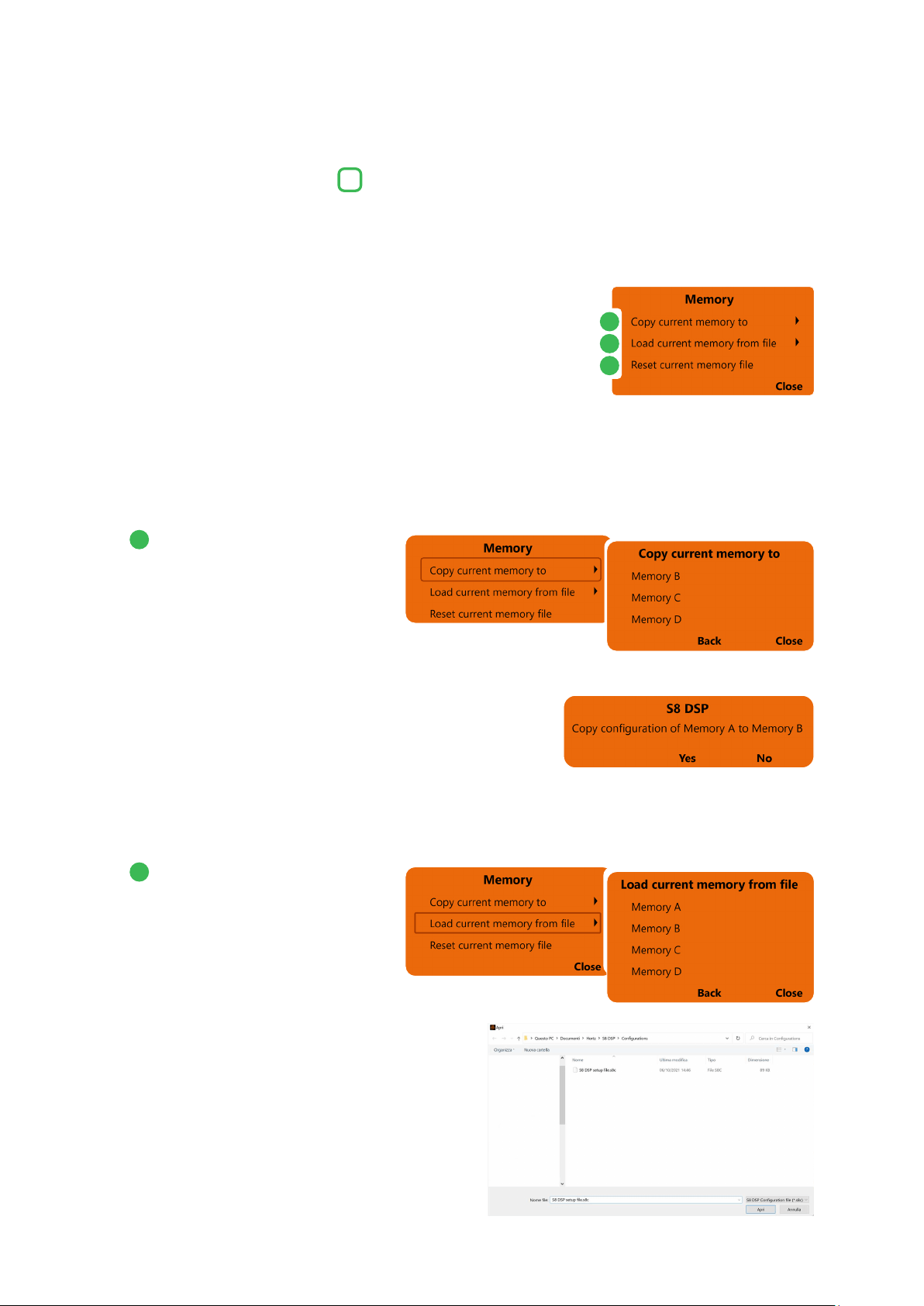
52
USER’S MANUAL /
8
The S8 DSP manages the system configuration by working by default on memory A, giving the ability to save and
recall four memories (A, B, C, D).
(see section.8.10)
In the memories the following data will be stored:
- the filter, time delay and phase settings for each channel;
- the equalization settings for each output channel;
- the output levels of the individual channels.
By pressing the MEMORY key on the main menu line, you can access
operations that can be performed between the memories themselves:
8.3 MAIN MENU “MEMORY”
3
Copy current memory to:
allows you to copy the content from one
memory to another.
- select the memory on which to copy the current setting.
- press Yes to confirm.
- press No to cancel.
- press Back to go back to the Memory menu.
- press Close to go back to the main window.
Load current memory from file:
It loads a specific memory by taking
it from a previously saved setup file
(
Eg “S8 DSP setup file.s8c”
), placing it
in the memory you are working on.
- select the memory available in the setup file.
- press Back to go back to the Memory menu.
- press Close to go back to the main window.
1
2
1
2
3
Loading ...
Loading ...
Loading ...