Loading ...
Loading ...
Loading ...
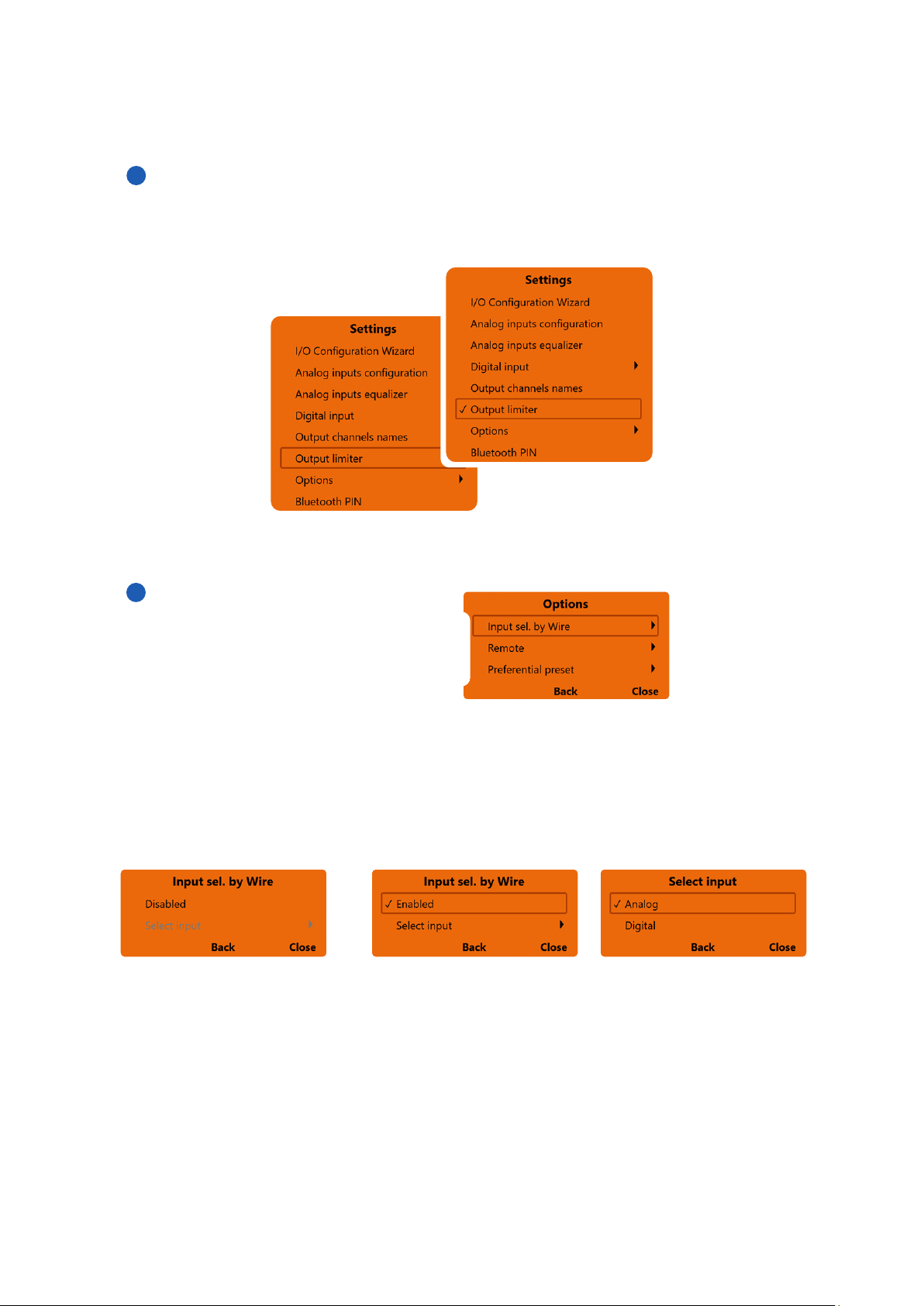
48
USER’S MANUAL /
Output Limiter
By activating this function it will be possible to enable the signal limiter on the S8 DSP output.
This function is essential to compensate for transient clipping phenomena, which lead to saturation of the
outputs. The function is disabled by default.
It is possible to activate this function by clicking on Output limiter (a check mark V will appear).
Clicking again on Output Limiter the function will be disabled.
8
Options
It is possible to select:
1. Input sel by wire
2. Remote
3. Preferential preset
- press Back to go back to the settings menu.
- press Close to cancel the operation and return to the main window.
- press Back to go back to the Options menu.
- press Close to go back to the main window.
- Disabled: the function is not active - Enabled: the function is enabled - Select input: it is possible to
select the selected input when
switching
1. Input sel. By Wire
it is possible to switch to a selected input (Analog or Digital) by connecting the IN SEL terminal to the MEM GND
terminal
(see section 5.1)
Remark: removing the connection between the IN SEL terminal and the MEM GND terminal will restore the
previously active input.
1
2
3
6
7
Loading ...
Loading ...
Loading ...