Loading ...
Loading ...
Loading ...
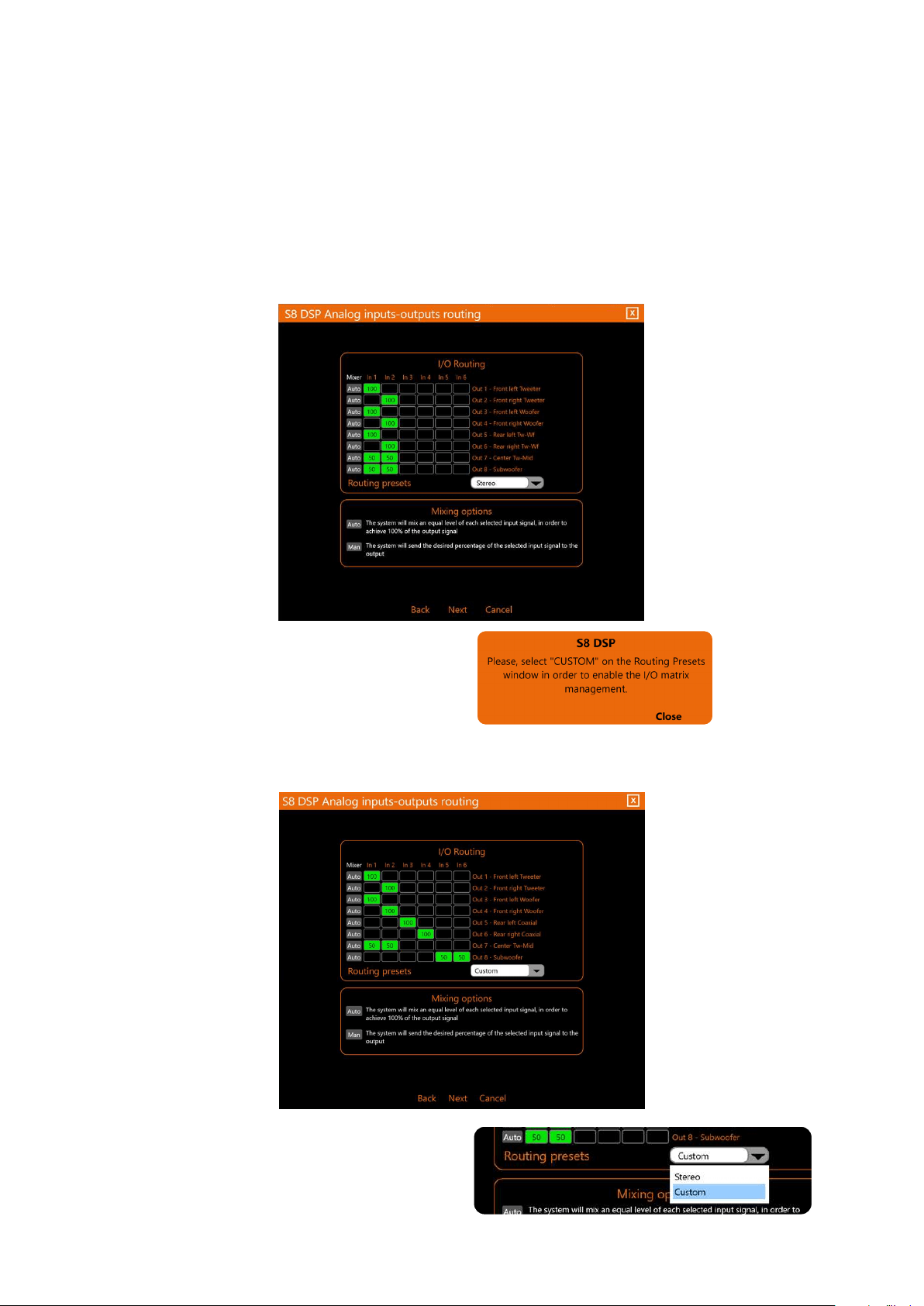
33
USER’S MANUAL /
Remark: when operating on the mixer in Stereo
mode, a pop up will appear with the warning to
use the Custom option to customize the
assignment of the inputs to the outputs.
Remark: it is possible to switch from the
Routing Preset Stereo mode (default), to the
Routing Preset Custom mode by selecting them
using the appropriate drop-down menu.
CUSTOM allows the user to operate on the mixer.
It is possible to use all available inputs (IN1 / IN6) to configure the system.
The input is assigned to the output when the box turns green and the mixing percentage will be shown inside.
7
ROUTING/PRESET: it is possible to assign inputs to outputs in two ways (STEREO) or (CUSTOM).
STEREO (default) does not allow to operate on the mixer.
The system will be configured using the inputs In1 and In2, the assignment to the outputs is automatic and
cannot be changed.
Input In1 will be assigned to the Left outputs;
The In2 input will be assigned to the Right outputs; while the mono outputs (
E.g. subwoofer or center
) will be
associated with both inputs In1-In2.
3
Loading ...
Loading ...
Loading ...