Loading ...
Loading ...
Loading ...
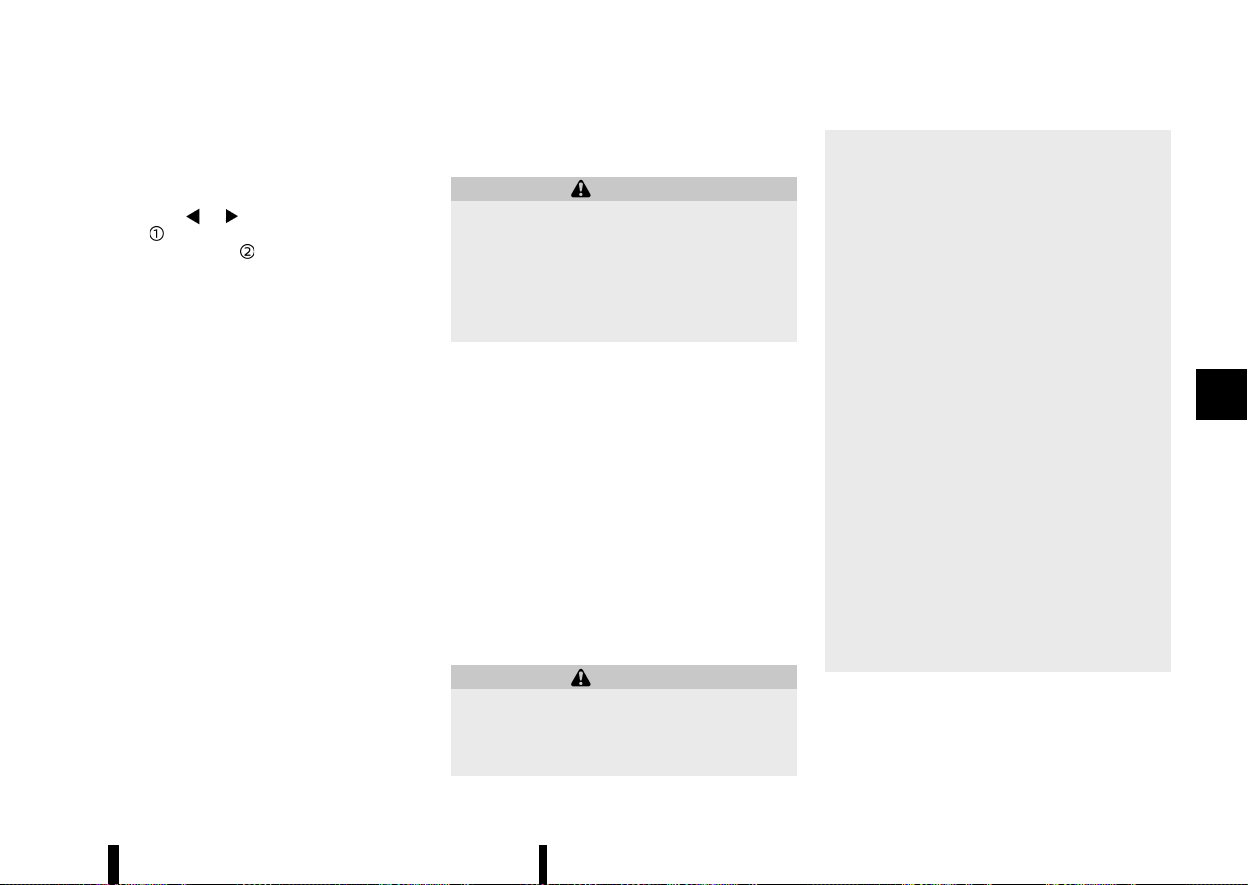
(343,1)
made in the [Settings] screen in the vehicle
information display.
Setting in the vehicle information display:
1. Push the
button on the steering
wheel
until [Settings] appears in the vehicle
information display
and then push the scroll
dial.
2. Use the scroll dial to select [Driver Assistance].
Then push the scroll dial.
3. Select [Steering Assist] and push the scroll dial
to turn the Steering Assist on or off.
NOTE:
* When the ProPILOT Assist screen is dis-
played on the vehicle information display,
push the scroll dial on the steering wheel to
call up the [Driver Assistance] setting dis-
play.
* When enabling/disabling the system
through the vehicle information display,
the system retains the current settings even
if the engine is restarted.
HOW TO CANCEL THE PROPILOT ASSIST
SYSTEM
MEVT33A1-5B367FD4-1289-4AE6-ACE5-9B8B750ED3F2
To cancel the ProPILOT Assist system, use one of
the following methods:
* Push the <CANCEL> switch.
* Tap the brake pedal (except at a standstill).
* Push the ProPILOT Assist switch to turn the
system off. The ProPILOT Assist status indica-
tor will turn off.
When the ProPILOT Assist system is cancelled
while the vehicle is stopped, the electronic parking
brake is automatically activated.
WARNING
To prevent the vehicle from moving or rolling
unexpectedly, which could result in serious
personal injury or property damage, before
exiting the vehicle make sure to push the
ProPILOT Assist switch to turn the system off,
push the park button to shift to the P (Park)
position, and turn the engine off.
INTELLIGENT CRUISE CONTROL (ICC)
MEVT33A1-FDF49E0A-D045-482C-9257-E9ED40B77913
* The Intelligent Cruise Control (ICC) is a part of
the ProPILOT Assist system. To choose the ICC
system without the Steering Assist, activate
the ProPILOT Assist and then turn off the
Steering Assist with the switch or in the
settings menu. For additional information,
see “Operating ProPILOT Assist” (P.335) and
“How to enable/disable the Steering Assist”
(P.338).
* To choose the conventional (fixed speed)
cruise control mode, push and hold the
ProPILOT Assist switch for longer than ap-
proximately 1.5 seconds. For additional infor-
mation, see “Conventional (fixed speed) cruise
control mode” (P.356).
WARNING
Failure to follow the warnings and instructions
for proper use of the ICC system could result in
serious injury or death.
* The ICC system is only an aid to assist the
driver and is not a collision warning or
avoidance device. It is recommended for
highway use only and it is not intended for
congested areas or city driving. It is the
driver’s responsibility to stay alert, drive
safely, and be in control of the vehicle at all
times.
* There are limitations to the ICC system
capability. The ICC system does not func-
tion in all driving, traffic, weather, and road
conditions. It is the driver’s responsibility
to stay alert, drive safely, keep the vehicle
in the travelling lane, and be in control of
the vehicle at all times.
* Always observe posted speed limits and do
not set the speed over them.
* The ICC system does not react to station-
ary or slow moving vehicles.
* Always drive carefully and attentively
when using the ICC system. Read and
understand the Owner’s Manual thor-
oughly before using the ICC system. To
avoid serious injury or death, do not rely on
the system to prevent accidents or to
control the vehicle’s speed in emergency
situations. Do not use the ICC system
except in appropriate road and traffic
conditions.
ICC system operation
MEVT33A1-03C3CF7D-C564-4F68-AC8D-95C5A712D760
The ICC system is designed to maintain a selected
distance from the vehicle in front of you and can
reduce the speed to match a slower vehicle ahead.
Starting and driving 339
Loading ...
Loading ...
Loading ...
