Loading ...
Loading ...
Loading ...
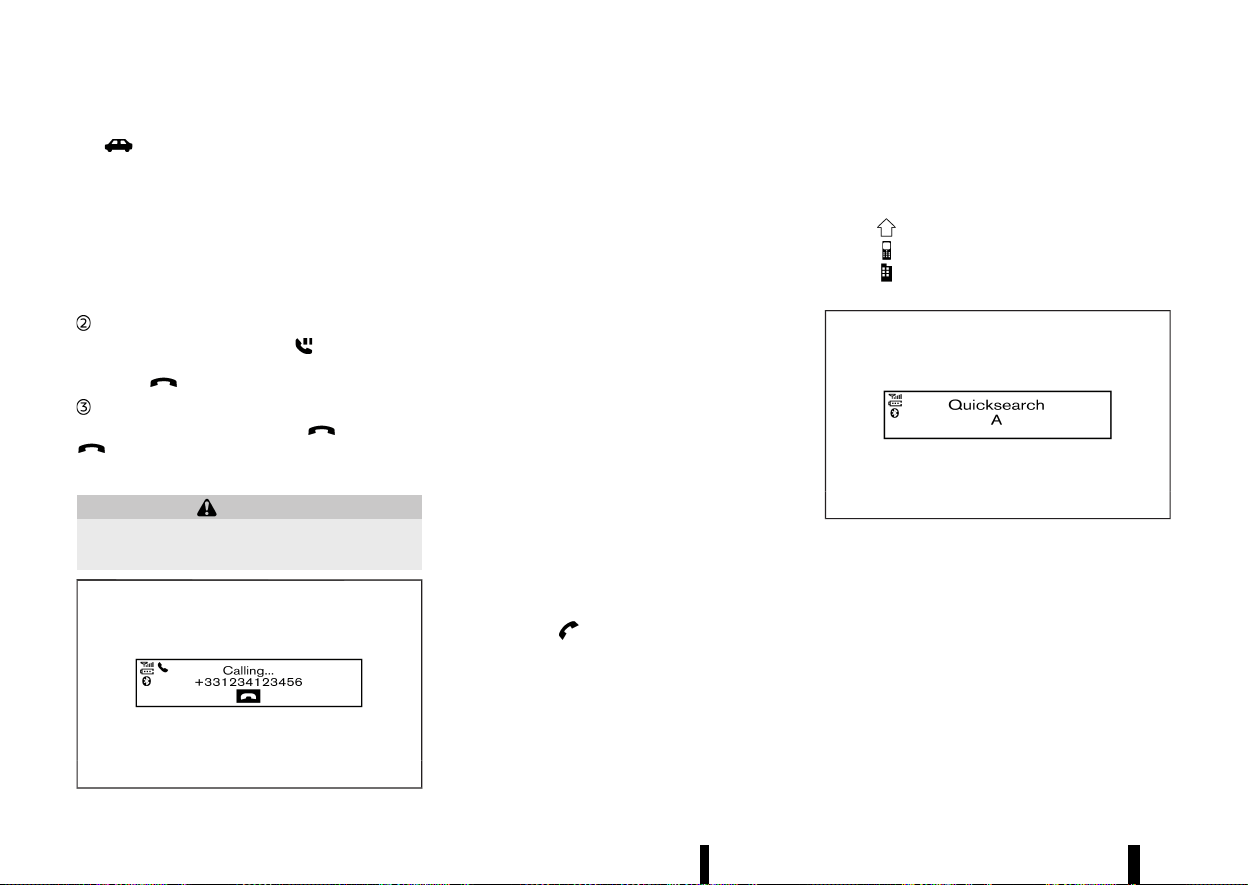
(234,1)
230 Monitor, heater, air conditioner, audio and phone systems
* :
Select this item to transfer the call back to the
hands-free phone system from the mobile
phone.
* #123:
Select this item to enter numbers during a call.
For example, use this function when directed
by an automated phone system to dial an
extension number.
Putting a call on hold:
To put a call on hold, select “
”. Push the OK/
MENU dial again to take the call. To reject the call,
select the
button on the steering wheel.
Rejecting a call:
To reject an incoming call, select “
” or push the
button on the steering wheel.
Initiating a call
MEVT33A1-8EFB9872-8733-448E-ADBF-7E9620350923
WARNING
Park the vehicle in a safe location, and apply
the parking brake before making a call.
MWAE0163X
A call can be initiated using one of the following
methods:
* Making a call from the phonebook
* Manually dialling a phone number
* Redialing
* Using call history
— [Outgoing]
— [Incoming]
— [Missed]
Making a call from the phonebook:
Once the Bluetooth® connection has been made
between the registered mobile phone and the
hands-free phone system, phonebook data will be
transferred automatically to the hands-free phone
system. The transfer may take a while before
completion.
NOTE:
Phonebook data will be erased when:
* Switching to another registered mobile
phone.
* Mobile phone is disconnected.
* The registered mobile phone is deleted from
the audio system.
1. Push the
button on instrument panel.
2. Turn the OK/MENU dial to highlight [Phone-
book] and push the OK/MENU dial.
3. Scroll down through the list, select the appro-
priate contact name (highlighted), and push
the OK/MENU dial.
4. The screen will show the number to be dialled.
Push the OK/MENU dial to dial the number.
If more than one number is registered, select
an appropriate icon.
.
: Home
.
: Mobile phone
.
: Office
Quick searching the phonebook
MJVH0858X
The quick search mode can be used as follows:
1. Push the <A-Z> button.
2. Turn the OK/MENU dial for the first alphabetic
or numerical letter of the contact name. Once
highlighted, push the OK/MENU dial to select
the letter.
3. The display will show the corresponding con-
tact name(s). Where necessary, use the OK/
MENU dial to scroll further for the appropriate
contact name to call.
Loading ...
Loading ...
Loading ...
