Loading ...
Loading ...
Loading ...
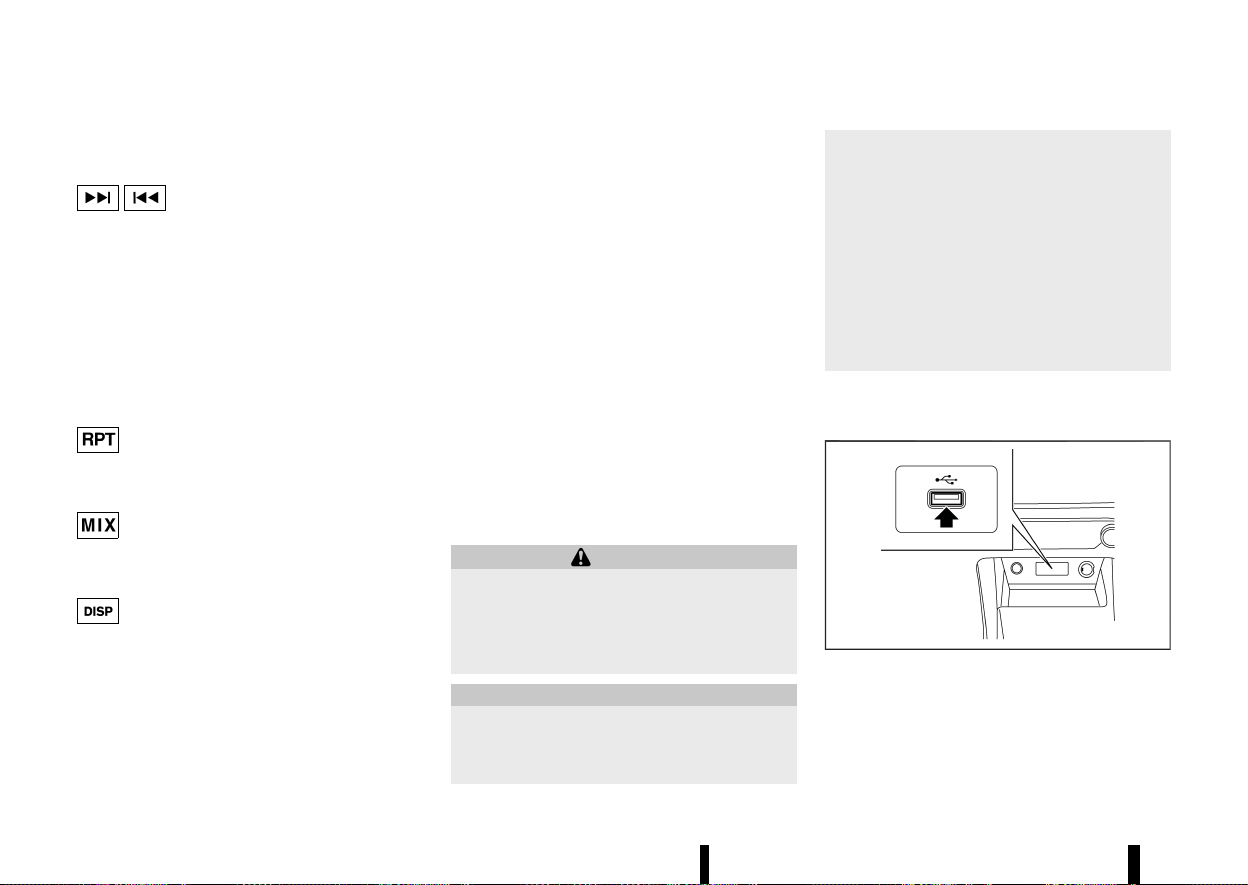
(228,1)
224 Monitor, heater, air conditioner, audio and phone systems
can vary depending on the Bluetooth® version of
the device.
Seek/Track button:
Push and hold the Seek/Track button to fast
forward or rewind through the track. When the
button is released, the track will play at normal
playing speed.
Track up/down:
Pushing the Seek/Track button once, the track will
skip forward to the next track or backward to the
beginning of the current track. Push the Seek/
Track button more than once to skip through the
tracks.
<RPT> button:
Push the <RPT> button and the current track/
folder will be played continuously.
<MIX> button:
Push the <MIX> button and all the tracks in the
selected playlist will be played in a random order.
<DISP> button:
While a track with recorded music information tags
(ID3-tags) is being played, the title of the played
track is displayed.
When the <DISP> button is pushed repeatedly,
further information about the track can be dis-
played along with the track title.
Track details:
Pushing and holding the <DISP> button will turn
the display into a detailed overview. To return to
the main display, push the Back button.
OK/MENU dial:
When the OK/MENU dial is pushed while operating
Bluetooth® audio, the following menus will be
available. (Available menus may vary depending
on the connected device.) Use the OK/MENU dial to
highlight and select a preferred menu.
[Playlists]
An interface similar to the one on the connected
iPod is displayed.
[Radio]
This menu is displayed only when iPhone is
connected. Radio stations downloaded to the
iPhone via music app are displayed.
USB (Universal Serial Bus) CONNECTION
PORT
MEVT33A1-DDE8EC51-917D-4AE6-9DE9-45D1D711E60E
WARNING
Do not connect, disconnect or operate the USB
device while driving. Doing so can be a dis-
traction. If distracted you could lose control of
your vehicle and cause an accident or serious
injury.
CAUTION
* Do not force the USB device into the USB
connection port. Inserting the USB device
tilted or up-side-down into the USB con-
nection port may damage the USB con-
nection port. Make sure that the USB
device is connected correctly into the USB
connection port.
* Do not grab the USB connection port cover
(where fitted) when pulling the USB device
out of the USB connection port. This could
damage the USB connection port and the
USB connection port cover (where fitted).
* Do not leave the USB cable in a place
where it can be pulled unintentionally.
Pulling the cable may damage the USB
connection port.
Refer to your device manufacturer’s owner infor-
mation regarding the proper use and care of the
device.
MWAE0882X
The USB connection port is located on the lower
part of the instrument panel. Insert USB devices or
iPod connectors into this port.
Loading ...
Loading ...
Loading ...
