Loading ...
Loading ...
Loading ...
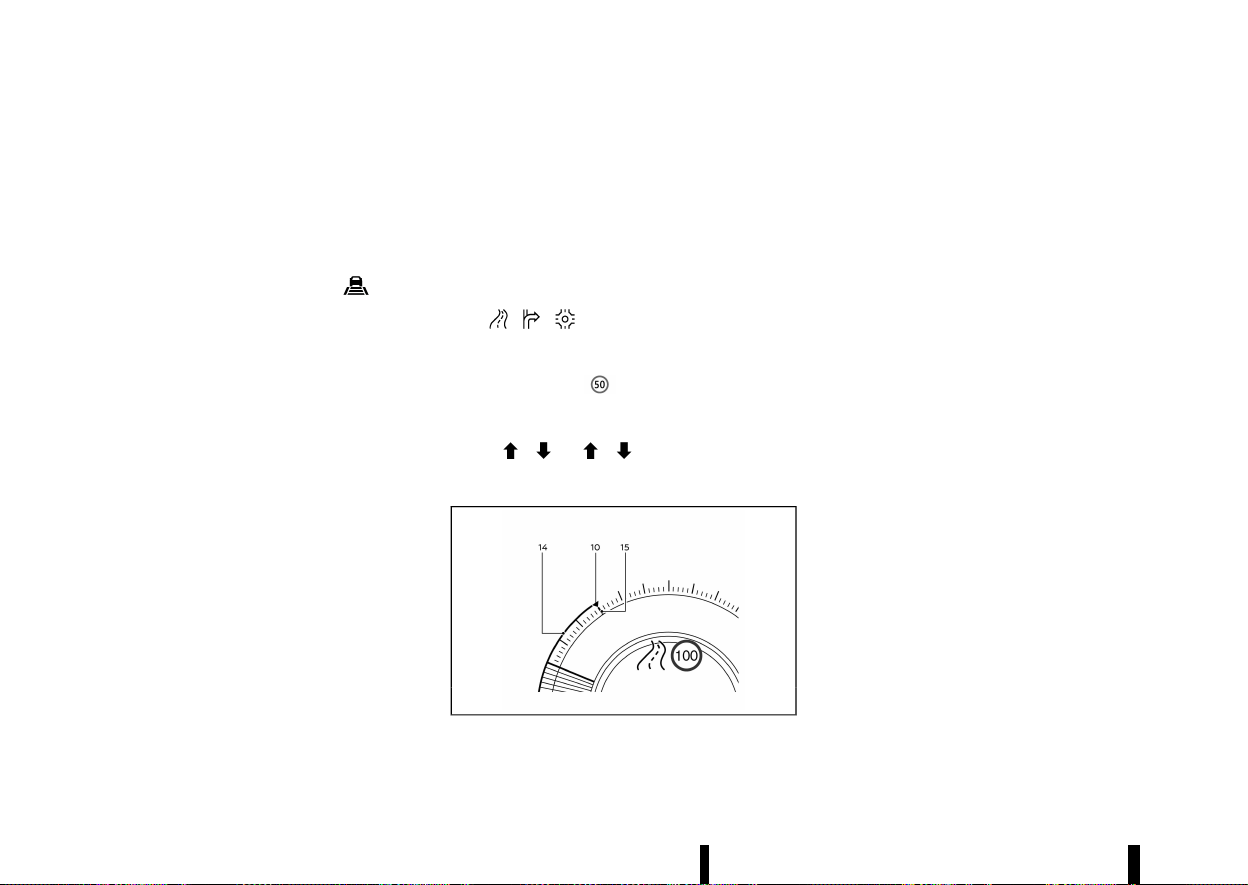
(338,1)
334 Starting and driving
.
Steering Assist status indicator (green):
Steering Assist active
.
Steering Assist status indicator (yellow):
Steering Assist malfunction
.
Steering Assist status indicator (red): Hands
off detected
8. Speed control status indicator/set distance
indicator/lane marker indicator (
)
Displays the status of speed control by the
colour of the indicator, and displays the
selected distance by the number of horizontal
bars shown
.
Speed control status indicator (white): ICC
standby
.
Speed control status indicator (green): ICC
(distance control mode) is active
— Green vehicle icon displayed: Vehicle
detected ahead
— No vehicle icon shown: No vehicle de-
tected ahead (Your vehicle maintains
the driver-selected set speed.)
.
Speed control status indicator (yellow): In-
dicates an ICC malfunction
For the lane marker indicator, see “Steering
Assist display and indicators” (P.352).
9. Vehicle set speed indicator
Indicates the vehicle set speed
.
Green: ICC active
.
Grey: ICC standby
(The speed unit can be converted between
[km/h] and [MPH]. See “[Unit/Language]”
(P.89).)
10. Target speed indicator (where fitted)
Indicates the target vehicle speed
.
White triangle: Cruise control or speed
limiter (where fitted) target speed
.
Green triangle: ICC target speed
11. Road information indicator (where fitted)
(
, , )
Indicates the detected road information
12. Detected road sign (speed limit) indicator
(where fitted) (
)
Indicates the currently detected speed limit
13. Speed Limit Link indicator (where fitted)
(A,
, / , )
Indicates the Speed Limit Link activation mode
or system operation
MWAF1247X
14. Green line (where fitted)
Indicates a gap between the current speed
and the ICC target speed
15. Red line (where fitted)
Indicates the Traffic Sign Recognition (TSR)
speed limit marker
NOTE:
* Some of the items listed above are only
available in classic view (models with full-
screen display), shown in the illustration
above. (See “Changing the meter screen
view (models with full-screen display)”
(P.69).)
* When the ProPILOT Assist system is acti-
vated, the display will automatically be
switched to the ProPILOT Assist system
display. To disable this function, turn [AUTO
Cruise Display] off under [Display Settings]
of the settings menu.
The ProPILOT Assist display is also shown in the
Head Up Display (HUD) (where fitted). (See “[Head
Up Display (HUD)] (where fitted)” (P.105).)
TURNING THE CONVENTIONAL (fixed
speed) CRUISE CONTROL MODE ON
MEVT33A1-C086B46A-991B-4F15-AF11-314FCEBBE829
NOTE:
ProPILOT Assist provides no approach warnings,
automatic braking, or Steering Assist in the
conventional (fixed speed) cruise control mode.
To choose the conventional (fixed speed) cruise
control mode, push and hold the ProPILOT Assist
switch for longer than approximately 1.5 seconds.
Loading ...
Loading ...
Loading ...
