Loading ...
Loading ...
Loading ...
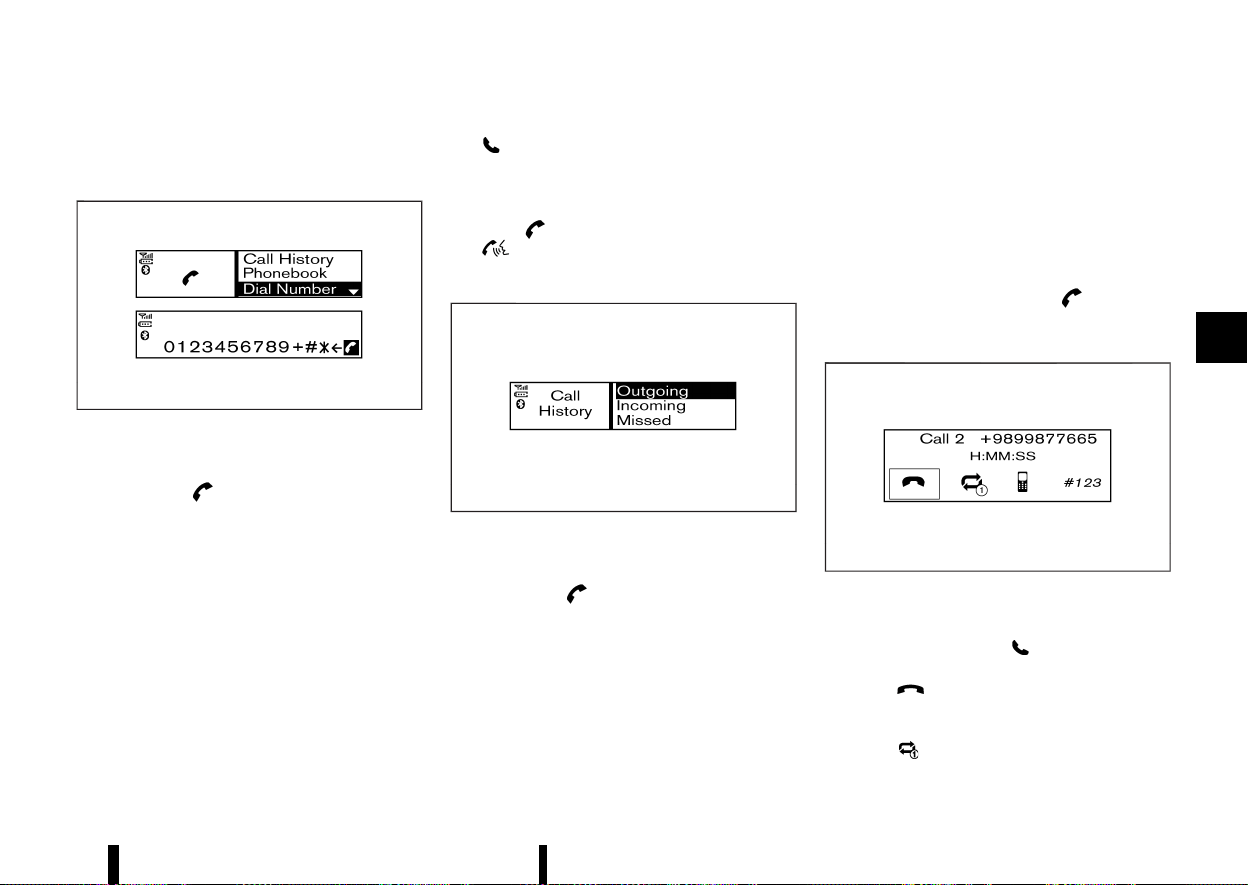
(235,1)
4. The screen will show the number to be dialled.
Push the OK/MENU dial to dial the number.
Manually dialling a phone number:
MWAE0158X
To dial a phone number manually, perform the
following operation:
1. Push the
button on the instrument
panel and turn the OK/MENU dial to highlight
[Dial Number].
2. Push the OK/MENU dial to select [Dial Number].
3. Turn the OK/MENU dial to scroll along and
highlight each number of the phone number.
Push the OK/MENU dial to select the high-
lighted number.
To delete the last number entered, scroll to the
“/” (Backspace symbol) and once highlighted,
push the OK/MENU dial. The last number will
be deleted. Pushing the OK/MENU dial repeat-
edly will delete each subsequent number.
4. After entering the last number, scroll to the
“
” symbol and push the OK/MENU dial to dial
the number.
Redialing:
To redial or call the last number dialled, push and
hold the
button on the instrument panel or
the
button on the steering wheel for more
than 2 seconds.
Using call history:
MWAE0159X
A number from the dialled, received, or missed call
lists can also be used to make a call.
1. Push the
button on the instrument
panel and select [Call History] on the display.
2. Turn the OK/MENU dial and scroll to an item,
and push the OK/MENU dial to select an item.
Available items
.
[Outgoing]
Use the dialled call mode to make a call
which is based on the list of outgoing
(dialled) calls.
.
[Incoming]
Use the received call mode to make a call
which is based on the list of received calls.
.
[Missed]
Use the missed call mode to make a call
which is based on the list of missed calls.
3. Scroll to the preferred phone number and
push the OK/MENU dial or
button on
the instrument panel.
Second incoming call
MEVT33A1-A85BA6A9-B48A-4691-AD40-8EADCF4707B8
MWAE0164X
Whenever there is a second incoming call, opera-
tion icons for the second incoming call are shown
in the display. By selecting “
”, the call is accepted
and the current call is put on hold.
Selecting “
” using the OK/MENU dial rejects the
second incoming call. When this is done during the
conversation, it ends the call.
Selecting “
” using the OK/MENU dial switches
Monitor, heater, air conditioner, audio and phone systems 231
Loading ...
Loading ...
Loading ...
