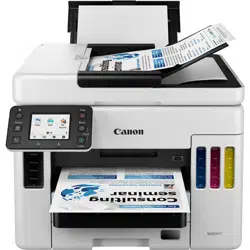Loading ...
Loading ...
Loading ...
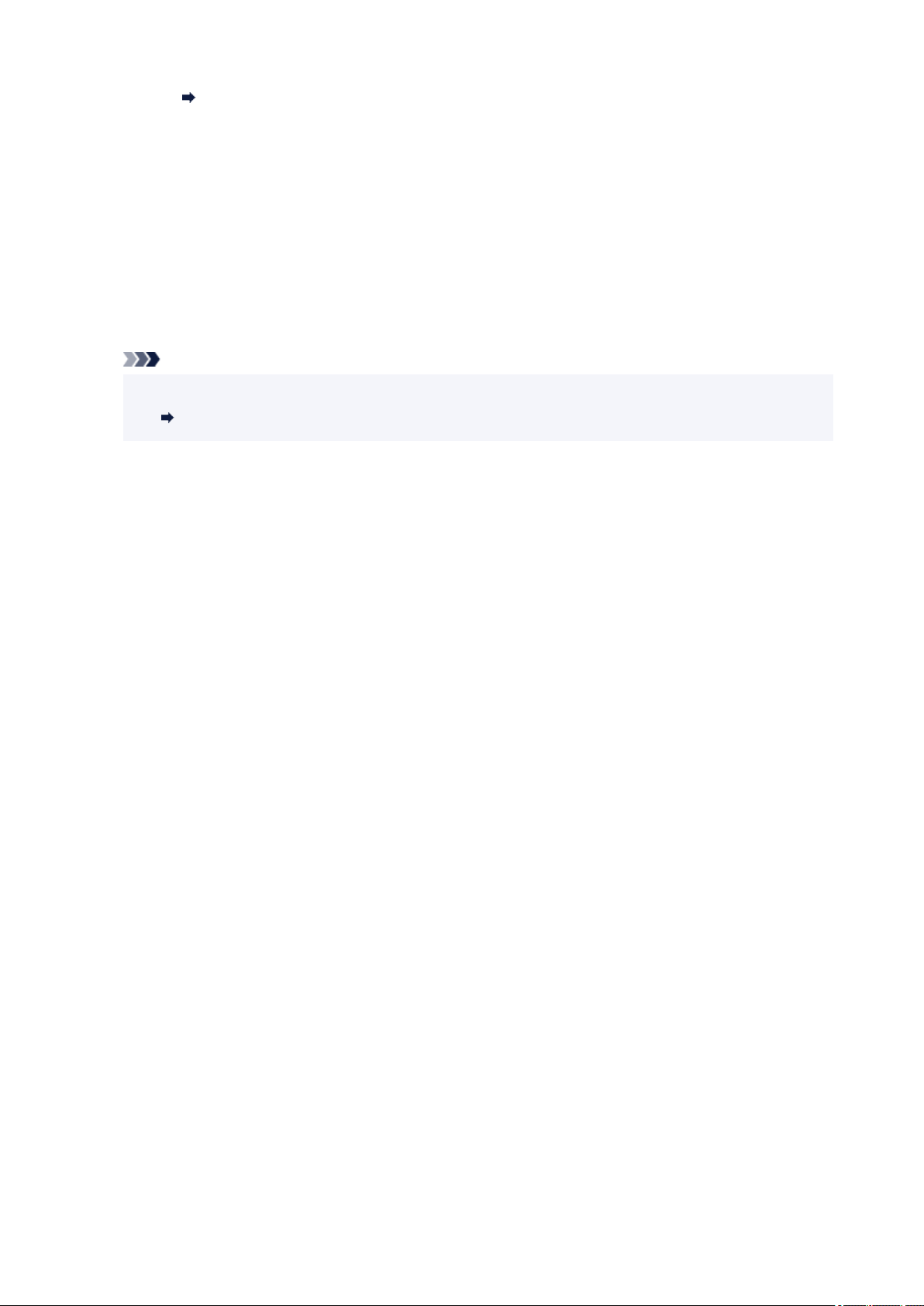
Opening the Maintenance Tool (Canon IJ Printer Assistant Tool)
2. Select Auto Power Settings.
3. Select Disable for Auto Power Off.
4. Select OK.
5. Select OK on the displayed screen.
The setting to shut off the power automatically is disabled.
Note
• Refer to below to disable the setting from ScanGear (scanner driver).
Scanner Tab
451
Loading ...
Loading ...
Loading ...