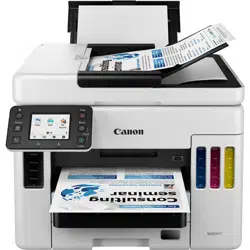Loading ...
Loading ...
Loading ...
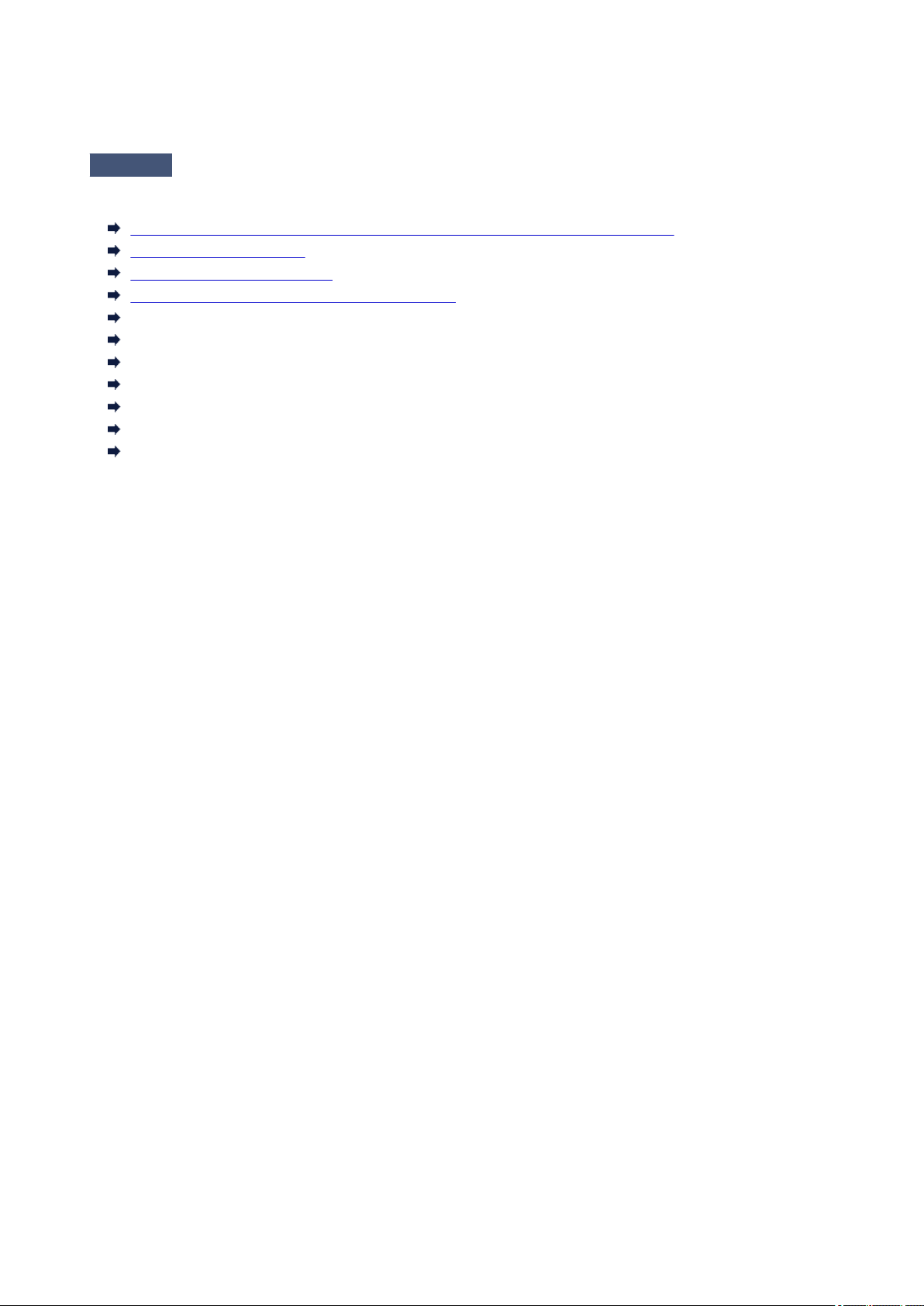
Select a print quality suited to the paper and to what you are printing. If you notice blurs or uneven colors,
increase the print quality setting and retry the printing.
Check4
If problem is not resolved, check also the sections below.
See also the sections below:
Printouts Are Blank/Blurry or Fuzzy/Inaccurate or Bleeding Colors/Streaks or Lines
Printed in Black and White
Lines Are Misaligned/Distorted
Paper Is Smudged / Printed Surface Is Scratched
Cannot Complete Printing
Part of Page Is Not Printed (Windows)
Lines Incomplete or Missing (Windows)
Images Incomplete or Missing (Windows)
Ink Blots / Paper Curl
Back of Paper Is Smudged
Uneven or Streaked Colors
422
Loading ...
Loading ...
Loading ...