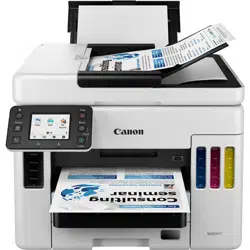Loading ...
Loading ...
Loading ...
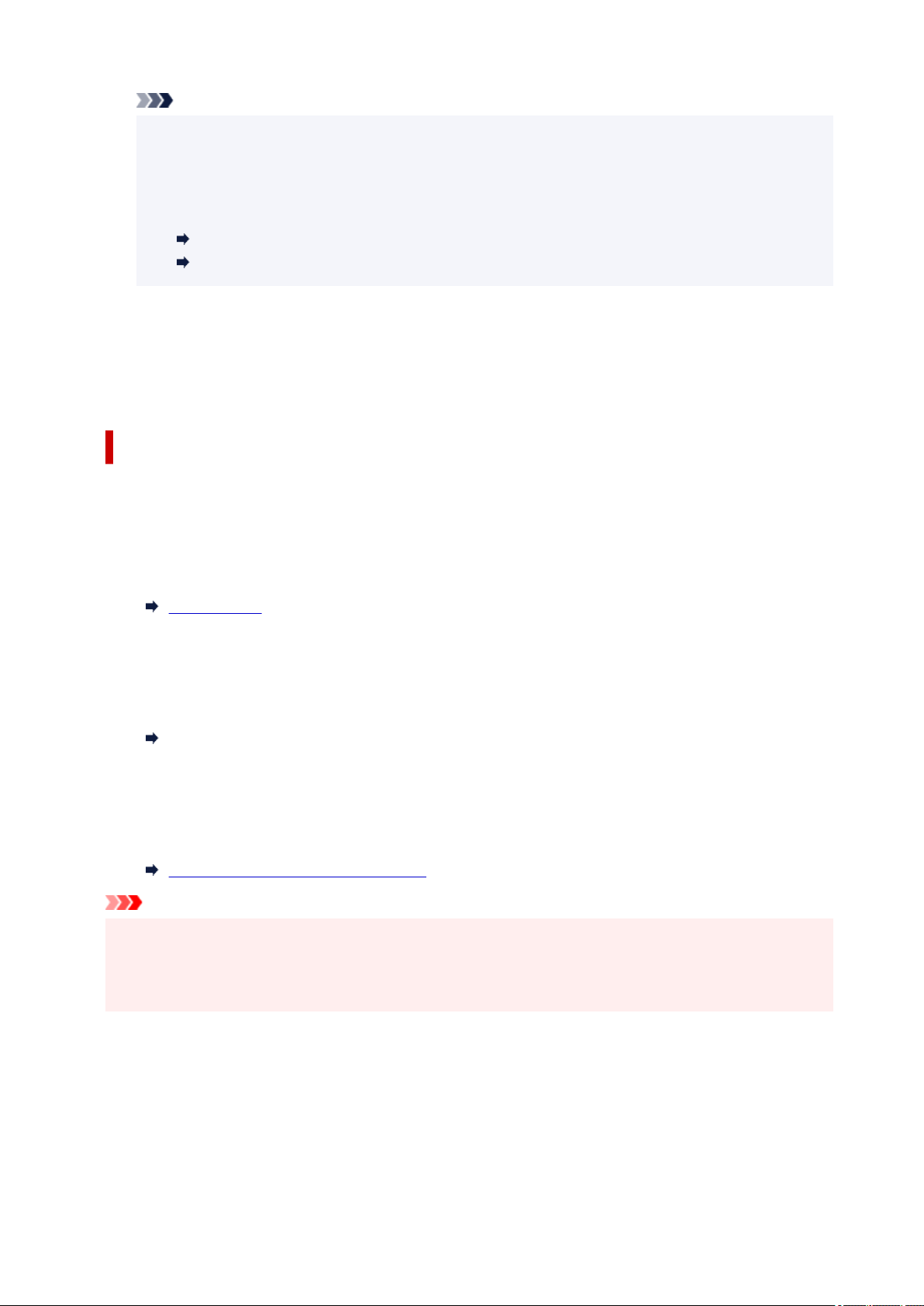
Note
• If you do not know what paper information to register to the printer, press the Back button when
the screen to select the operation is displayed.
• For more on the proper combination of paper settings you can specify by the printer driver
(Windows) or on the touch screen:
Paper Settings on the Printer Driver and the Printer (Media Type)
Paper Settings on the Printer Driver and the Printer (Paper Size)
Cancel print
Cancels printing.
Select when you change the paper settings specified for printing/copying. Change the paper settings
and try printing/copying again.
Default Setting for Displaying the Message which Prevents Misprinting
• When you print/copy using the operation panel of the printer or when you print from
smartphone/tablet:
The message which prevents misprinting is enabled by default.
To change the setting:
Feed settings
• When you print from Windows:
The message which prevents misprinting is enabled by default.
To change the setting:
Changing the Printer Operation Mode
• When you print from macOS:
The message which prevents misprinting is enabled by default.
To change the setting:
Changing the Printer Operation Mode
Important
• When the message which prevents misprinting is disabled:
The printer starts printing/copying even though the paper settings for printing/copying and the paper
information registered to the printer are different.
267
Loading ...
Loading ...
Loading ...