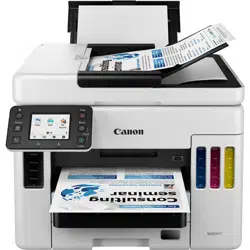Loading ...
Loading ...
Loading ...
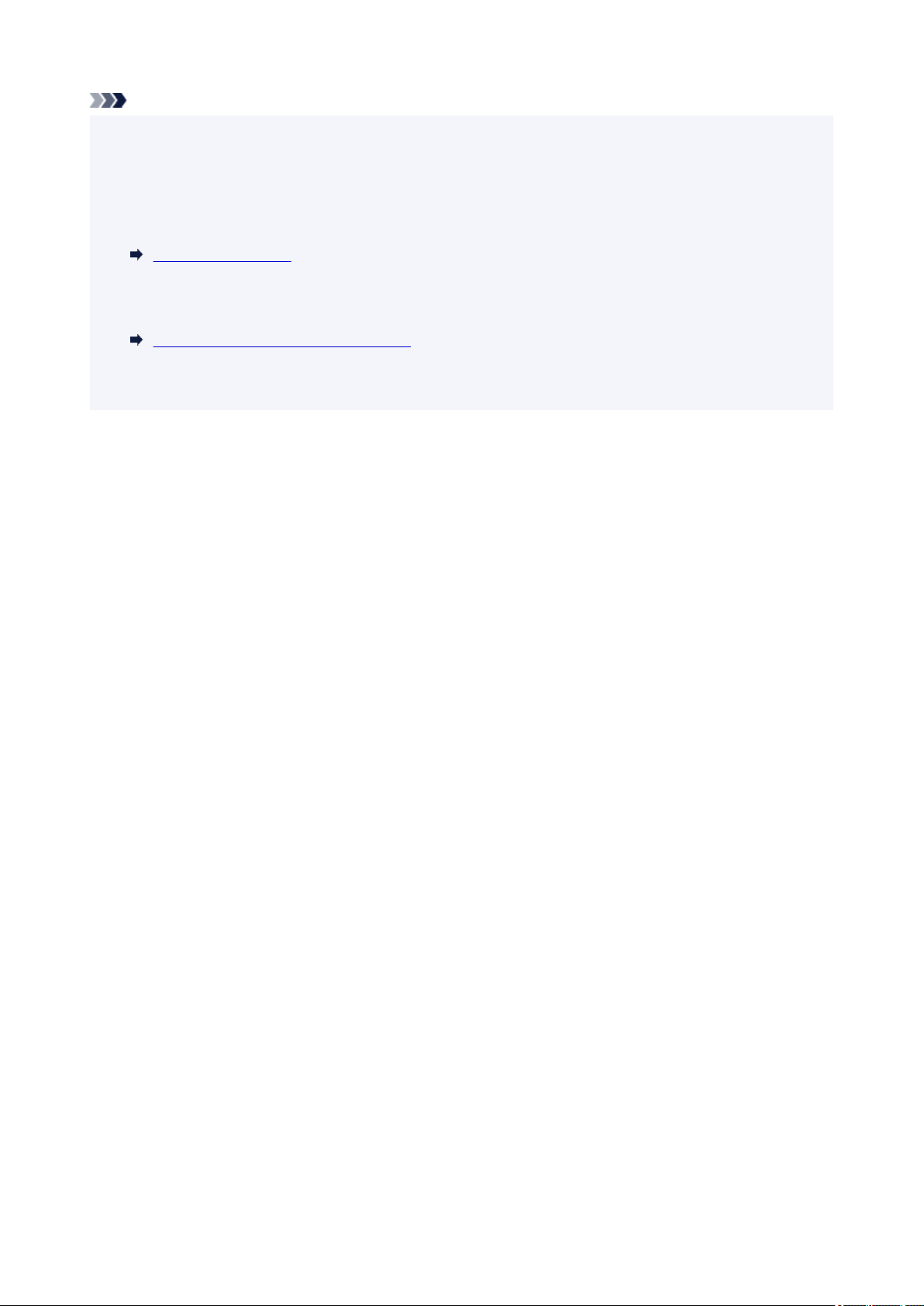
Note
• When your printer is connected to a PBX (Private Branch Exchange) system, refer to the operating
instructions of the system for details on dialing the recipient's fax/telephone number.
• In case the printer was not able to send a fax, such as when the recipient's line was busy, it has the
function to automatically redial the number after a specified interval. Automatic redialing is enabled by
default.
Automatic Redialing
• Unsent documents, such as those pending redial, are stored in the printer's memory. They are not
stored in the case of a sending error.
Document Stored in Printer's Memory
• Do not unplug the power cord until all documents are sent. If you unplug the power cord, all unsent
documents stored in the printer's memory are lost.
341
Loading ...
Loading ...
Loading ...