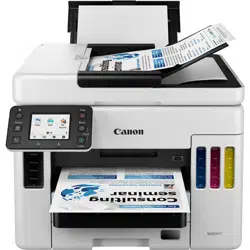Loading ...
Loading ...
Loading ...
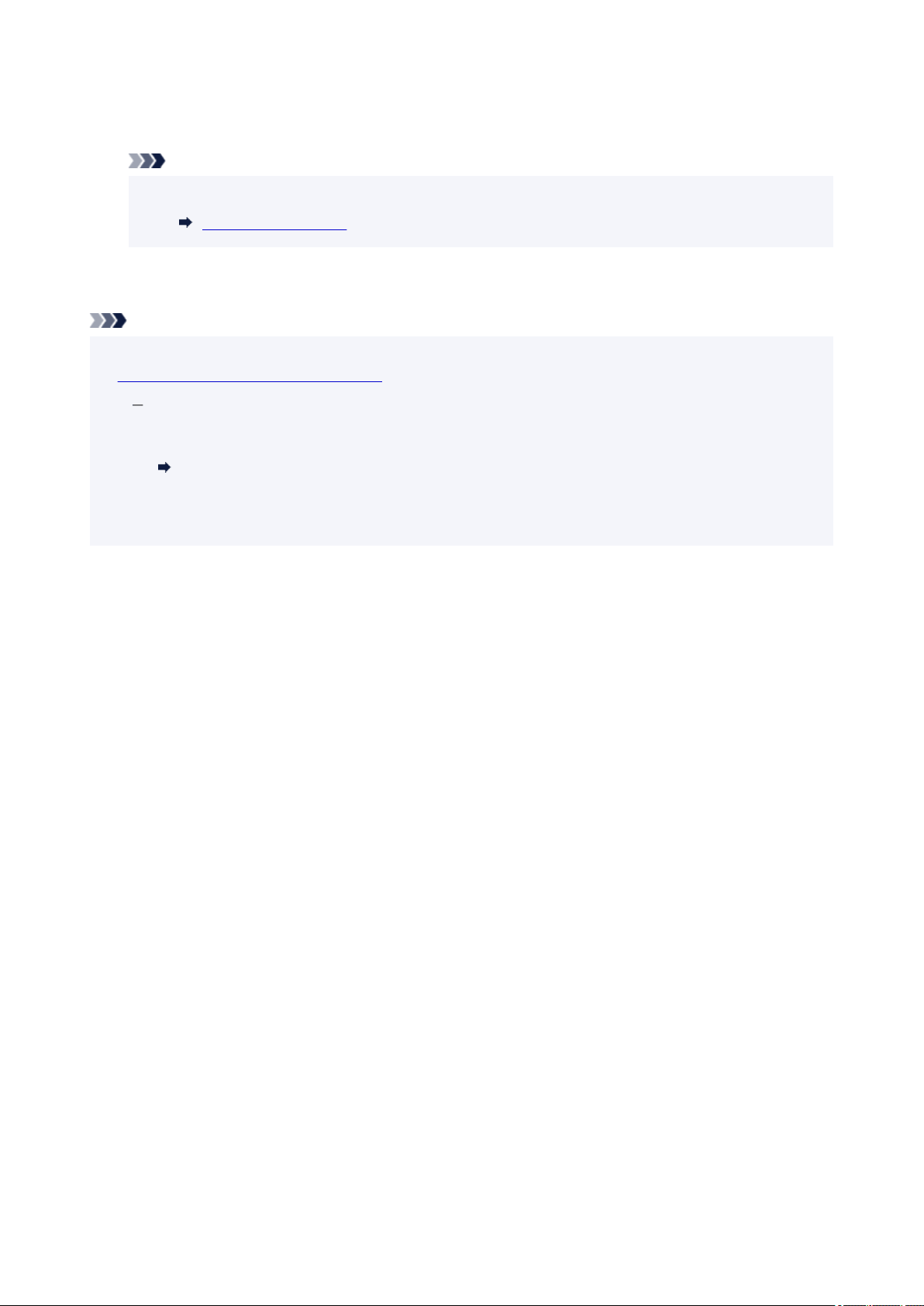
The print head alignment sheet is printed, and the print head is aligned automatically.
This takes about 1 minutes.
Note
• If automatic print head alignment fails, an error message appears on the touch screen.
When Error Occurred
7. When the completion message appears, select OK.
Note
• If the print results are still not satisfactory after adjusting the print head position as described above,
adjust the print head position manually.
For Windows:
You can also align the print head manually from a computer.
Adjusting Print Head Position Manually
• To print and check the current head position adjustment values, select Print the Head Alignment
Value on the Maintenance screen.
112
Loading ...
Loading ...
Loading ...