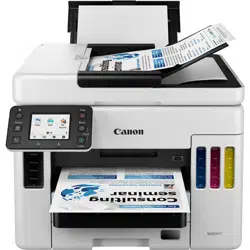Loading ...
Loading ...
Loading ...
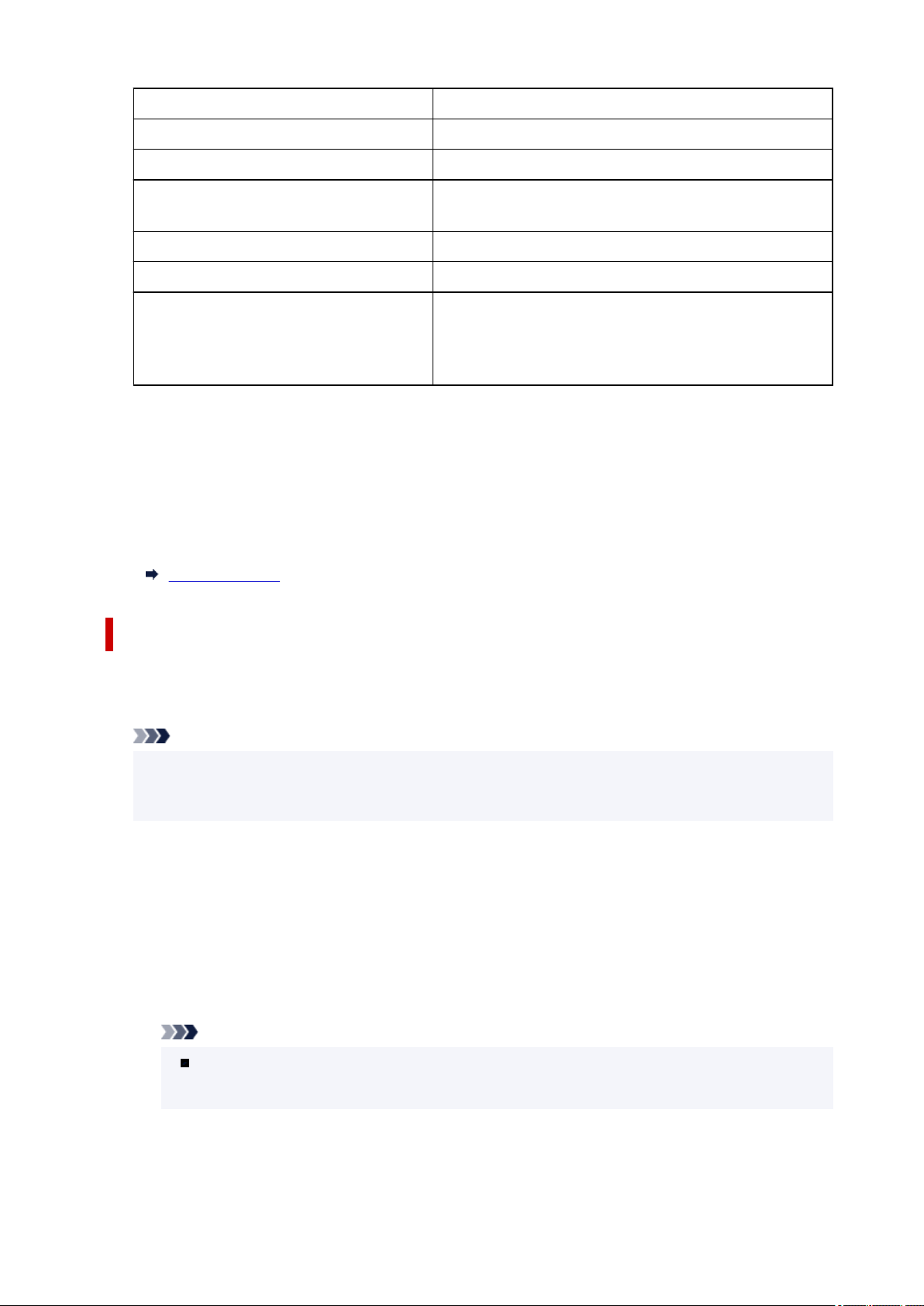
IPv4 address XXX. XXX. XXX. XXX (12 characters)
IPv4 subnet mask XXX. XXX. XXX. XXX (12 characters)
IPv4 default gateway XXX. XXX. XXX. XXX (12 characters)
IPv6 link-local address XXXX: XXXX: XXXX: XXXX:
XXXX: XXXX: XXXX: XXXX (32 characters)
MAC address (Wired LAN) XX:XX:XX:XX:XX:XX (12 characters)
Printer name XXXXXXXXXXXXXXX (up to 15 characters)
Bonjour service name XXXXXXXXXXXXX
XXXXXXXXXXXXX
XXXXXXXXXXXXX
XXXXXXXXXXXXX (up to 52 characters)
("XX" represents alphanumeric characters.)
• Enable/disable Wired LAN
Enables/disables wired LAN.
• Advanced setup
For details on each setting item:
Advanced setup
Advanced setup
• Set printer name
Specifies the printer name. You can use up to 15 characters for the name.
Note
• You cannot use the same printer name as that already used for other LAN connected devices.
• You cannot use a hyphen for the initial or last character of the printer name.
• TCP/IP settings
Performs IPv4 or IPv6 setting.
• WSD settings
Setting items when you use WSD (one of the network protocols supported in Windows).
◦ Enable/disable WSD
Selects whether WSD is enabled or disabled.
Note
When this setting is enabled, the printer icon is displayed on the Network Explorer in
Windows.
◦ Optimize inbound WSD
Selecting Enable allows you to receive the WSD printing data faster.
203
Loading ...
Loading ...
Loading ...