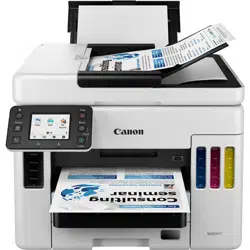Loading ...
Loading ...
Loading ...
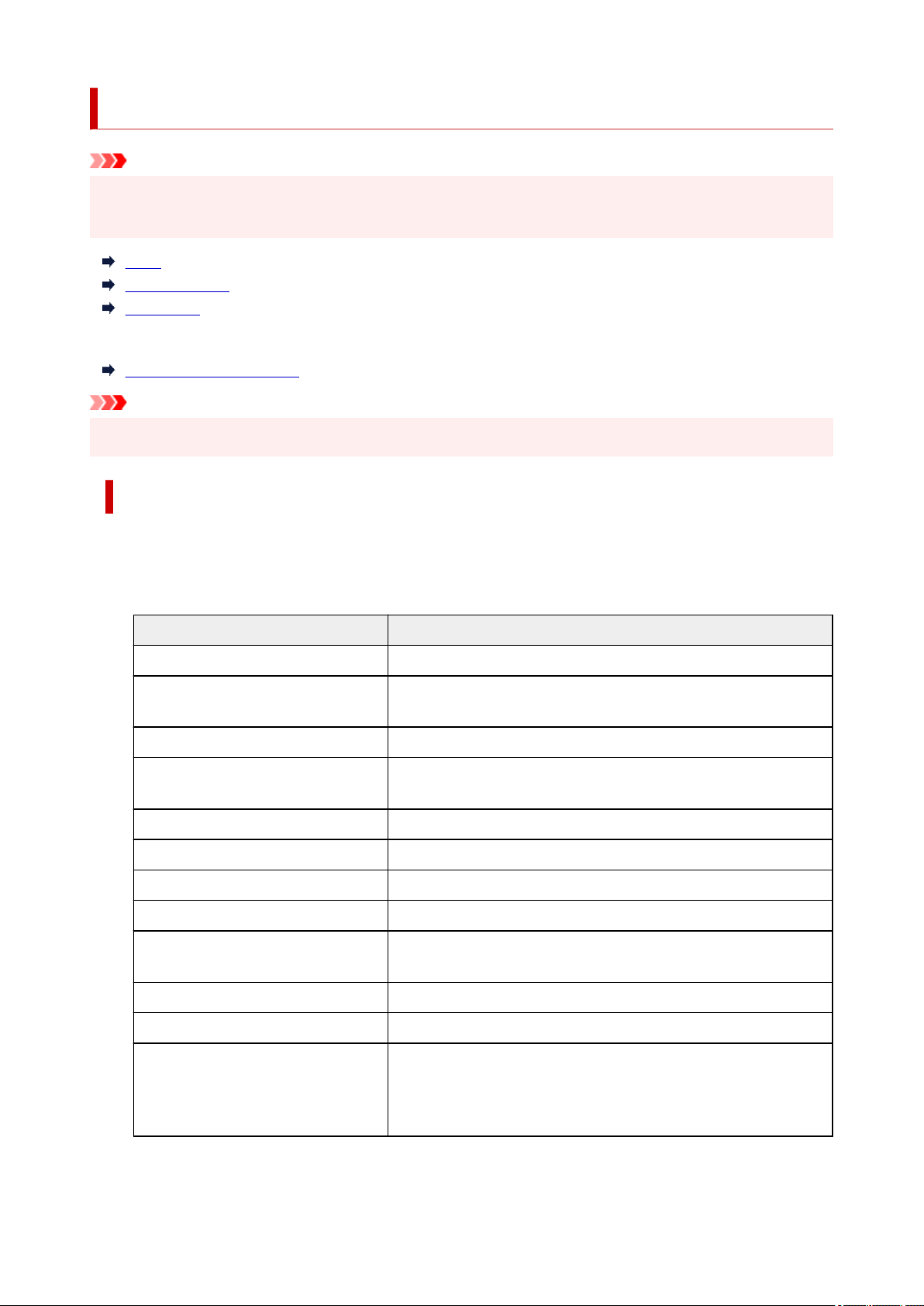
LAN settings
Important
• The administrator password is required to change the settings if it is enabled to change the settings on
the operation panel using the administrator password.
Wi-Fi
Wireless Direct
Wired LAN
To print the network settings, select Print details and select Yes.
Printing Network Settings
Important
• The network settings printout contains important information about your network. Handle it with care.
Wi-Fi
• Wi-Fi setting list
The network settings information of the printer appears when it is connected by Wi-Fi. (Some setting
items are not displayed depending on the printer settings.)
Items Setting
Connection Enabled (connected)/Enabled (disconnected)/Disable
Network name (SSID) XXXXXXXXXXXXXXXX
XXXXXXXXXXXXXXXX (up to 32 characters)
Frequency 2.4 GHz/5 GHz
Wi-Fi security Inactive/WEP(64bit)/WEP(128bit)/WPA-PSK(TKIP)/WPA-PSK(AES)/
WPA2-PSK(TKIP)/WPA2-PSK(AES)
Signal strength (%) XXX
IPv4 address XXX. XXX. XXX. XXX (12 characters)
IPv4 subnet mask XXX. XXX. XXX. XXX (12 characters)
IPv4 default gateway XXX. XXX. XXX. XXX (12 characters)
IPv6 link-local address XXXX: XXXX: XXXX: XXXX:
XXXX: XXXX: XXXX: XXXX (32 characters)
MAC address (Wi-Fi) XXX. XXX. XXX. XXX (12 characters)
Printer name XXXXXXXXXXXXXXX (up to 15 characters)
Bonjour service name XXXXXXXXXXXXX
XXXXXXXXXXXXX
XXXXXXXXXXXXX
XXXXXXXXXXXXX (up to 52 characters)
("XX" represents alphanumeric characters.)
200
Loading ...
Loading ...
Loading ...