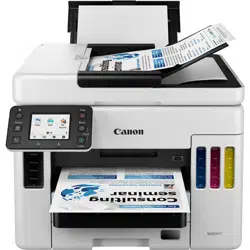Loading ...
Loading ...
Loading ...
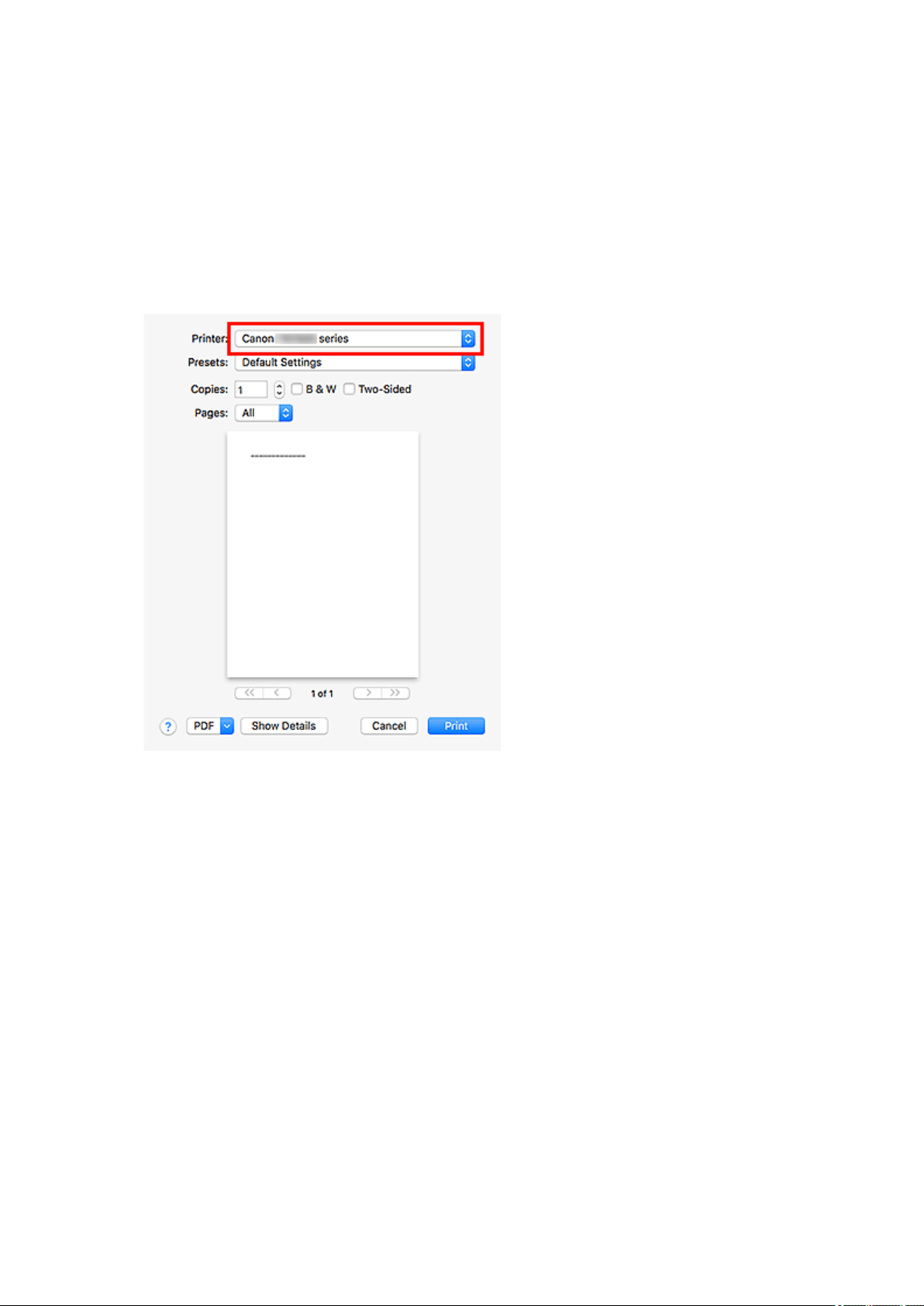
1. Make sure printer is on.
2. In application, open document to fax.
3. Open Print dialog.
To open the Print dialog, you typically select Print... from the File menu of your application software.
4. Select Canon XXX series - Fax (where "XXX" is the model name) from Printer list.
5. Specify fax paper settings as needed.
348
Loading ...
Loading ...
Loading ...