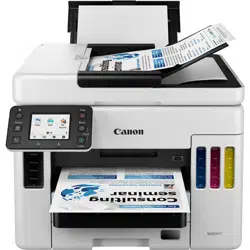Loading ...
Loading ...
Loading ...
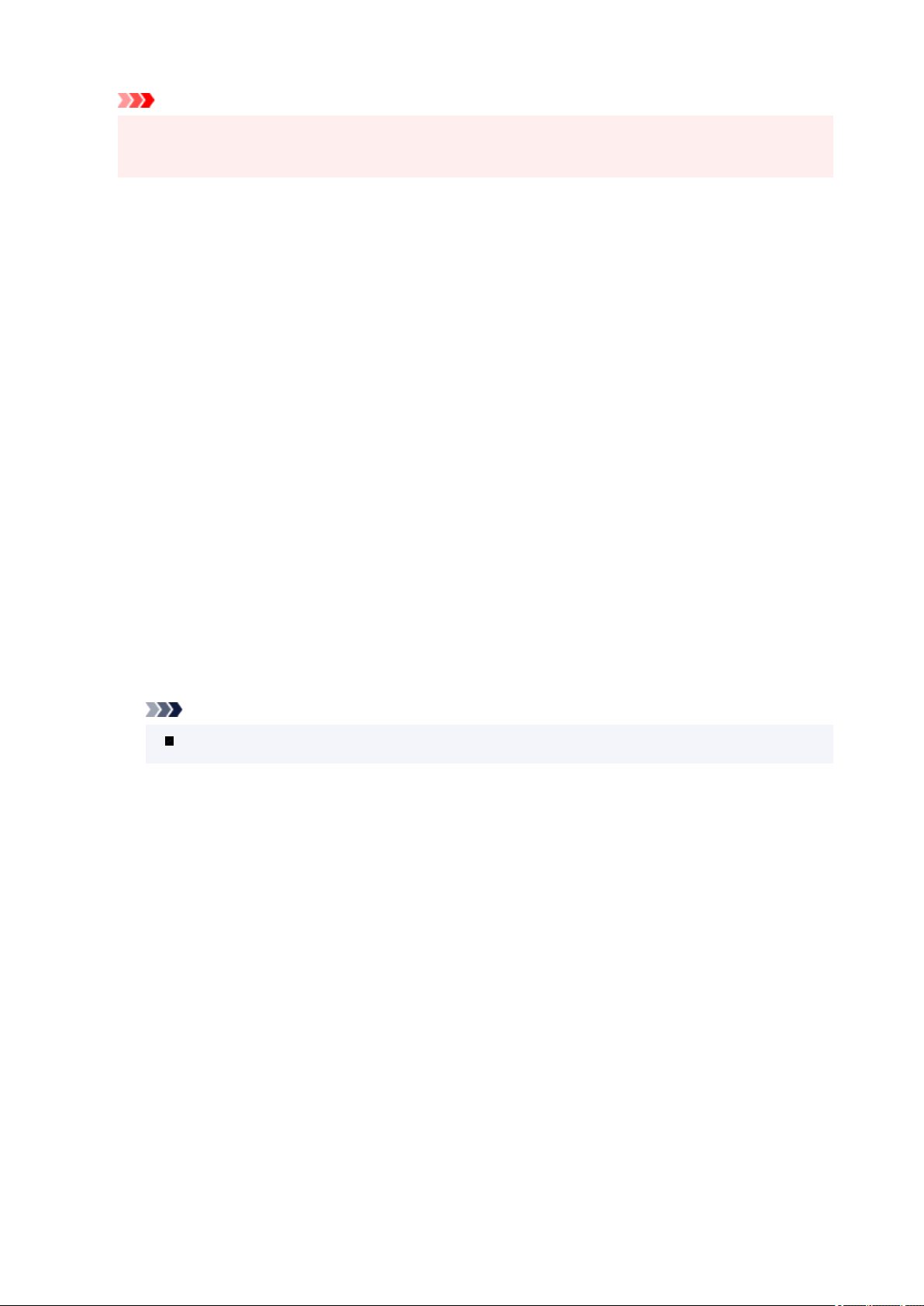
Important
• Depending on the type of original or the state of the document cover, forgetting to remove the
original may not be detected.
• Keyboard settings
Set the keyboard.
Select Full keyboard to select the keyboard layout from the following three types.
◦ QWERTY
◦ QWERTZ
◦ AZERTY
• Ink level monitor
◦ Resets the remaining ink count.
When adding the ink to the upper limit with the ink remained in the ink tank, reset the ink residual
amount count to 100%.
• Force ink tank selection
You can specify the ink to use.
◦ All ink tanks
Use both color ink and black ink.
◦ Black only
Use only black ink.
Note
When any of the inks reached the lower limit line, printing and copying are disabled.
• Fixed print quality
Specifies print quality when printing on plain paper.
• Screen lock settings
Lock the screen to prevent the panel operation by someone other than the administrator.
208
Loading ...
Loading ...
Loading ...