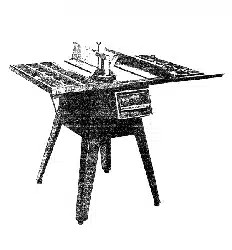Loading ...
Loading ...
Loading ...

SHUT DOWN PROCEDURE
TO RETAIN CALmBRATION
By following the procedure below when the work
session is over, recalibration is done by simply
pressing the _ key after the saw is
plugged
in and the MASTER switch is turned "ON".
1. Press _ key.
2. Press [O] key.
3. Press _ key.
4. Press _ key.
5. Press _ key.
6. Press _ key.
Saw blade will automatically return to the "0"
bevel and "0" elevation where it was calibrated.
(Note:Thisoperationwillnotworkif _ key
has been used and a new "zero" location set.)
7. Turn MASTER switch "OFF" and remove yellow
key.
CALIBRATION OF SAW WHEN USING A
CUTTING TOOL SMALLER THAN 10" DIAMETER.
When a cutting tool smaller than 10" diameter, such
as a dado head or molding head, is to be used, it will
be necessary to use the "calibration gauge"
included with the saw to calibrate the saw after
changing cutting tools.
WARNING: Unplug the saw whenever changing the
cutting tool.
Keep fingers away from and out of line with the
cutting tool when calibrating the saw.
Along with this manual came a plastic gauge titled
"CALIBRATION GAUGE". This gauge fits over the
fixed blade flange on the saw arbor (see illustration)
and sticks up above the table.
A full size reproduction has been printed in this
manual, page 45.
1. After cutting tool is securely mounted, plug in
saw and turn on MASTER switch. Press the
[_ key.
2. Place the notch of the Gauge down into the insert
opening on the left side of the cutting tool. Place
the notch over the fixed blade collar of the arbor.
3. Holding the Gauge by the top edge, jog the arbor
down or up until the heavy line lies even with the
table with the notch still firmly against the arbor
flange.
4. Press the _ key. This will set the "zero"
m
point for both elevation and bevel.
NOTE: Other "zero" reference points can now be
set using _ key without affecting the
calibration settings as long as the power to the
saw is not interrupted.
CABLIBRATION
GAUGE
TABLE TOP
/
FIXED BLADE
COLLAR
NG TOOL
30
Loading ...
Loading ...
Loading ...