Loading ...
Loading ...
Loading ...
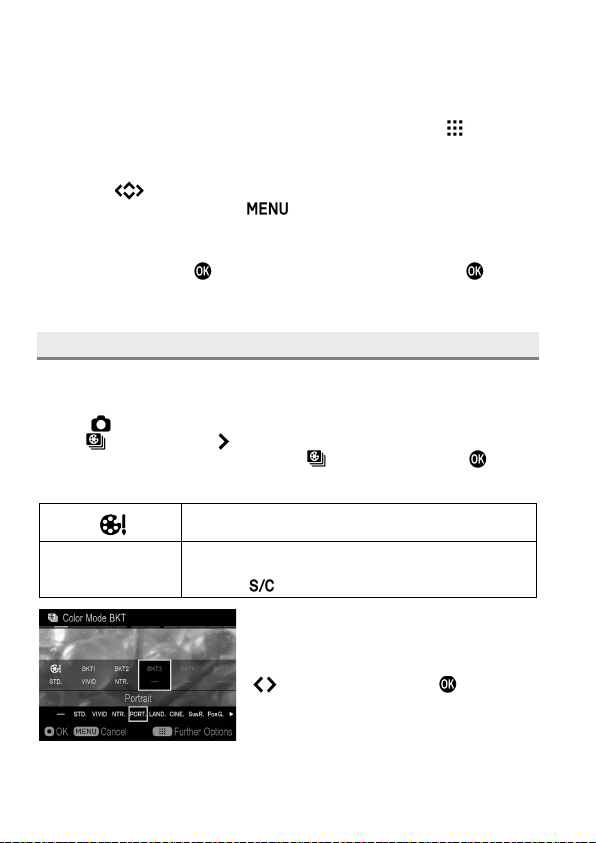
94
ADJUSTING WHITE BALANCE
The standard value of the white balance can be finely adjusted.
1
On the White Balance Bracket Setting screen, press the
button to
display the White Balance Adjustment screen.
2
Press the buttons to adjust. If the current setting is used without
changing the value, press the
button. The adjustment is canceled
and the screen returns to the previous screen.
3
To confirm, press the button. After finalizing, pressing the button
again returns the screen to the White Balance BKT Setting screen.
COLOR MODE BRACKETING
Several images with different color modes can be saved in one sequence.
1
Select [ Capture Settings] ( P. 30) → [Custom Bracketing] → [Color
Mode
] and press the button to display the Color Mode BKT setting
screen. (After selecting [Color Mode
] and pressing the button,
images can be taken at the value set previously.)
Currently-set Color Mode. (This setting can be
changed in the same procedure.)
BKT1 to BKT5
Up to five Color Modes to be saved in a bracket
can be selected. (Color Modes that are registered
with the button can be deleted.)
2
Select from BKT1 to BKT5 by using the
buttons and press the button.
Loading ...
Loading ...
Loading ...